- Contents
CX Insights Installation and Configuration Guide
Troubleshooting CX Insights for Installation and Configuration Issues
Troubleshooting CX Insights installation and configuration issues require an administrator status (root permissions) and privileges, and access to the servers hosting CX Insights.
| Error | Description | Solution |
| User is unable to login to the CX Insights server. | This error may occur if the Endpoint update service is not running. | Verify if the Endpoint update
service is up and running by using the following command:
systemctl status endpoint If the status of the service shows that it is stopped, start the service by running the following command: systemctl start endpoint If the service doesn't start, verify if the endpoint service update file is available in the following location: /usr/local/bin/endpoint-update-service.py You can also verify the endpoint.log for more information which is located inside the gcxi-log persistent volume. An example path looks like /opt/local-path-provisioner/pvc-3f41dbeb-2649-40ad-9106-54228244ce77 |
| Current user has no accessible project, or lacks privilege 'WebUser'. Please contact the administrator. | This error may occur when a user without an Analytics license logs in to the CX Insights application. | For the specific user, in Interaction Administrator>User configuration
dialog, enable Analytics License
(Core) and also select Enable
Licenses check box.
If the same error occurs even after enabling the licenses, clear the cookies and try logging in again. |
| Bad gateway | This error may occur when a user logs in with a different account, and proceed logging in by selecting Trusted Authentication Request. | Verify if IC-Secure Token is reachable in CIC Server. |
| Error in login
Please contact your Administrator. |
This error may occur when a user logs in with a different account, and proceed logging in by selecting Trusted Authentication Request. | Verify if IC Secure Token Certificate
is properly placed in vi /opt/tomcat/webapps/MicroStrategy/WEB-INF/classes/resources/SAML/IDPMetadata.xml
in the CX Insights server. You can also check SAML.log
for more information.
Tip: To get the path of SAML.log file, run the following command: find / -name 'SAML.log' |
| $'\r': command not found
|
While running the shell script, this error may occur because Windows uses '\r\n' as a new line character and Linux uses '\n' | To resolve this error, remove
'\r' by using the dos2Unix
tool or by using the sed
command as shown below:
sed -i 's/\r//g' ansible_install.sh |
| Host FQDN error
For example: "Error: release pcc-helmcharts failed: Ingress.extensions \"pcc-helmchartsmstrdataadapterserver\" is invalid: sec.rules[0].host: Invalid value: \"172.26.20.55\": must be a DNS name, not an IP address" |
This error may occur when configuring and deploying CX Insights | To resolve this error, you must
check for the host DNS. If the mentioned host is an IP address,
then change the host IP to host FQDN.
For example: Instead of 123.45.67.890 IP address use pxx-kxx-cx.domainxxx.com (server.domain.com). |
| K3s server start error
For example: FAILED!=> {"changed": false, "msg": "Unable to restart service K3s: Failed to restart k3s.service: Connection timed out\nsee system logs and 'systemctl status k3s.service' for details.\n"} |
This error may occur when configuring and deploying CX Insights | To resolve this error, re-run
the following command:
sudo ansible-playbook --vault-id cxinsights@prompt -i inventory.yml site_upgrade.yml -K |
| Wrong pcon-mstr folder path error
For example: FAILED!=> {"changed": false, "cmd": ["helm", "install", "pcon-mstr", "--name", "pcc-hemcharts", "--namespace", "pcn-cxinsights-system", "--tiller-namespace", "pcn-tiller-system", "-f", "~/values.yml"], "delta": "0:0:00.166113", "end": "2020-02-21 06:47:47.533577", "failed_when_result": true, "msg": "non-sero return code", "rc": 1, "start": "2020-02-21 06:47:47.367464", "stderr": "Error: failed to download \"pcon-mstr\" (hint: running 'helm repo update' may help)", "stderr_lines": ["Error: failed to download \"pcon-mstr\" (hint: running 'helm repo update' may help)"], "stdout": "", "stdout_lines": []} |
This error may occur when configuring and deploying CX Insights | To resolve this error, check for the pcon-mstr folder path. It should be in cxinsights-playbook-k3s/group_vars/all.yml upstream_chart value path. |
| Pods evicted state error |
This error may occur when configuring and deploying CX Insights | Sometimes many pods are in an
evicted state. To remove all the evicted pods, use these commands.
Prerequisites: yum install jq kubectl get pods -A --all-namespaces -o json | jq '.items[] | select(.status.reason!=null) | select(.status.reason | contains("Evicted")) | "kubectl delete pod \(.metadata.name) -n \(.metadata.namespace)"' | xargs -n 1 bash -c |