- Contents
Interaction Feedback Technical Reference
Interaction Feedback Access license
Assign the Interaction Feedback Access license to give a user access to Interaction Feedback in IC Business Manager.
Assigning the Interaction Feedback Access license to a user (agent) allows the results of a survey to be visible to users with the Security Access Control to view Feedback survey results. If the agent is not assigned the Interaction Feedback Access license, the survey results are not included in survey reports and the survey is considered unlicensed.
To assign the Interaction Feedback access license, in Interaction Administrator, select the Users container, and double-click the user name in the right pane. The User Configuration dialog is displayed. Assign the Interaction Feedback Access license on the Licensing tab.
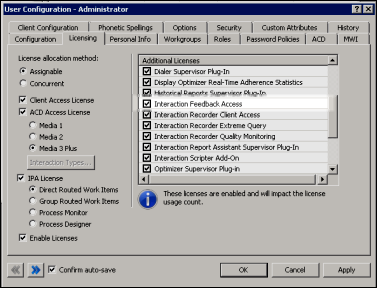
To assign this license, on the Licensing page, select the Interaction Feedback Access check box. For more information on configuring the Licensing page, press F1 to display the Interaction Administrator Help.