- Contents
PureConnect Installation and Configuration Guide
Configure CIC for GroupWise
After the CIC server software has been installed, configure the GroupWise mail provider in IC Setup Assistant or post-installation in the Interaction Administrator Mail container.
For instructions, see IC Setup Assistant help, Interaction Administrator help, or the Novell GroupWise Support for CIC Technical Reference in the PureConnect Documentation Library.
Additional Groupwise configuration in Interaction Administrator
The following options are available in Interaction Administrator only.
If plan you to use SSL/TLS for SOAP, you will need to enable Use Secure Connections (TLS) in the Interaction Administrator GroupWise Configuration screen. (Obtaining a server certificate for the GroupWise server, assigning it to the POA, and enabling SSL for SOAP in the POA is also required.)
An Enable server side tracing option for troubleshooting is also available in the Interaction Administrator GroupWise Configuration screen.