- Contents
PureConnect Installation and Configuration Guide
Configure CIC for LDAP/SMTP/IMAP
After the CIC server software has been installed, configure for LDAP, SMTP, and/or IMAP in the Mail Provider screens in IC Setup Assistant or post-installation in the Interaction Administrator Mail container.
You will be prompted for LDAP Provider and Directory, SMTP Provider and Directory, and IMAP Provider and Directory information. Because LDAP, SMTP, and IMAP functionality is independent, you can configure what is needed and skip the screens that do not apply. See IC Setup Assistant Help or Interaction Administrator Help for descriptions of the fields in each screen.
Additional LDAP/SMTP/IMAP configuration in Interaction Administrator
The following option is available in Interaction Administrator only.
If plan to use SSL/TLS to provide security between the CIC server and the LDAP, SMTP, and/or IMAP servers, you will need to enable Use Secure Connections (TLS) in the Interaction Administrator LDAP, SMTP, and/or IMAP Provider screens.
A server certificate for the LDAP, SMTP, and/or IMAP servers must be available and trusted:
-
LDAP uses certificates stored in the Windows certificate store.
-
SMTP uses certificates stored in the \I3\IC\Certificates\Email directory.
-
IMAP uses certificates stored in the \I3\IC\Certificates\Email directory.
For more information, see Interaction Administrator help.