- Contents
PureConnect Installation and Configuration Guide
Grant Manager privileges to CIC administrator's Domino account over CIC users' Domino mailboxes
To enable phone-based retrieval of voicemail and email messages, the CIC administrator’s Domino account must be granted Manager privileges including permission to "Delete documents” over the CIC users’ Domino mailboxes.
-
If you have not already done so, first give the IBM Domino administrator Full Access Administration. This step is needed so that the user running IBM Domino Administrator can modify users ACLs to add the CIC administrator account.
-
Double-click a CIC Notes user’s NSF file (found in the \Notes\Data\Mail directory).
-
On the IBM Notes Administration interface, select the
File->Database->Access Control and add the account designated as the CIC administrator account to the Access Control List. Make sure this account has Manager rights and that all check boxes are selected, including Delete Documents. -
Repeat steps 2 and 3 for all other users.
Alternatively, you can highlight all users at once and then choose "database/access control" and select the File->Database->Access Control and add the account designated as the CIC administrator account to the Access Control List for all users. This takes a while to complete, but is easier than granting Manager privileges to individual users.