- Contents
PureConnect Installation and Configuration Guide
Install and configure the Notes client on the CIC server
The IBM Domino server must be installed, connected to the CIC server, and configured for the CIC administrator account before you install the Notes client on the CIC server.
Note: This procedure is a prerequisite for CIC installation; IC Setup Assistant will not proceed with configuring the IBM Domino mail provider until the Notes client is installed on the CIC server.
To install and configure the Notes client on the CIC server
-
Install the IBM Notes client version corresponding to the IBM Domino server version on the CIC server.
Notes: If you intend to
install IBM Notes and Microsoft Outlook on the CIC server, we recommend
that IBM Notes be installed before Microsoft Outlook, as some versions
of Outlook can cause problems with IBM Notes.
While installing the client, "Single-User" install must be selected or
CIC may not be able to connect to your Notes server.
-
Log in to the CIC server as the CIC administrator.
-
Start the IBM Notes client, select the Notes ID (for example, ICAdmin), and enter the Notes password that you created for this CIC account.
-
Make sure the CIC server's PATH statement includes the Notes directory (typically C:\NOTES). If the PATH statement does not include the Notes directory before IC Setup Assistant is run, IC Setup Assistant will not be successful.
-
On the CIC server, make sure the TMP or TEMP environment variable exists and points to a valid directory on the CIC server with enough space to temporarily hold attachments (for example, voicemail and fax files) for email messages.
-
To verify the IBM Notes client installation, log out, then log in to the IBM Notes client as the CIC administrator and send an email to the CIC administrator account.