- Contents
PureConnect Installation and Configuration Guide
Install IC Business Manager Applications
Installing IC Business Manager Applications is similar to installing IC User Applications. Follow the instructions in "Install IC User Applications (32-bit and 64-bit)" with the following specifics for IC Business Manager Applications:
-
On the client workstation, select Start. In Search programs and files, type \\servername\IC_BusinessManagerApps, where servername is the CIC server name. Click Setup.exe to launch the IC Business Manager Applications install.
-
In the Custom Setup screen, the default selection is all applications selected. De-select any applications that you don't wish to install.
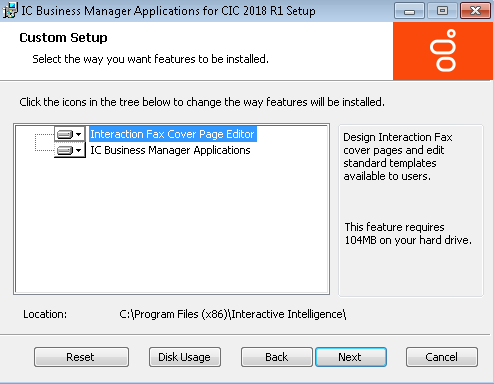
-
The following table provides a description for each of the default applications.
Feature Component
Description
Interaction Fax Cover Page Editor
Design Interaction Fax cover pages and edit standard templates available to users.
IC Business Manager Applications
Installs IC Business Manager, providing access to business manager application modules for Interaction Feedback, Interaction Optimizer Administration, Interaction Process Automation, Interaction Recorder, Interaction Report Assistant, Interaction Reporter, Interaction Supervisor, Interaction Tracker, and Interaction Quality Manager.
-
When the IC Business Manager Applications install completes, it can be launched from the shortcuts on the desktop or from Start->Programs->PureConnect on Windows 7 or Start screen->Apps->PureConnect-> on later versions of Windows.