- Contents
PureConnect Installation and Configuration Guide
Install IC Server Manager Applications
Installing IC Server Manager Applications is similar to installing IC User Applications. Follow the instructions in "Install IC User Applications (32-bit and 64-bit)" with the following specifics for IC Server Manager Applications:
-
On the client workstation, select Start. In Search programs and files, type \\servername\IC_ServerManagerApps, where servername is the CIC server name. Click Setup.exe to launch the IC Server Manager Applications install.
-
In the Custom Setup screen, the default selection is all applications selected. De-select any applications that you don't wish to install.
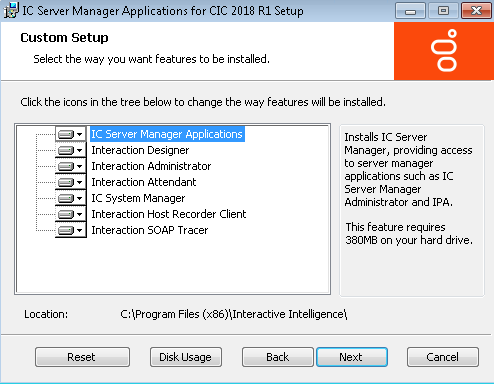
-
The following table provides a description for each of the default applications.
Feature Component
Description
IC Server Manager
Installs IC Server Manager, providing access to server manager application modules such as Interaction Process Automation (IPA) Monitor, IPA Reporting, IPA Designer, and IC Server Manager Administrator.
The IC Server Manager Administrator application module enables administrators to define the keywords that Interaction Analyzer uses to monitor conversations between agents and customers.
Interaction Designer
Design tool for creating, modifying, and debugging handlers.
Interaction Administrator
Administrator application for configuring most behavior in CIC including users, workgroups, stations, lines, ACD, dial plans, client appearance, security, etc.
Interaction Attendant
Administrator application for configuring auto-attendant functionality for CIC.
IC System Manager
Manages subsystems when CIC is started as service. IC System Manager can query, stop, restart, configure, and trace CIC subsystems.
Interaction Host Recorder Client
Required on administrator workstations when using the Host tools.
Interaction SOAP Tracer
Debugs SOAP messages between CIC and SOAP Notifier COM or ISAPI listener. Required on administrator workstations when using SOAP tools.
-
In the IC Server Name screen, if you have a CIC Switchover architecture and you created a pair of commonly named DNS A records pointing to each server as part of the IP phone network configuration for managed phones, do not use that common name value here. Instead, use one of the actual CIC server names. We recommend using a fully qualified domain name (FQDN), not a short name.
-
When the IC Server Manager Applications install completes, it can be launched from the shortcuts on the desktop or from Start->Programs->PureConnect on Windows 7 or Start screen->Apps->PureConnect-> on later versions of Windows.