- Contents
PureConnect Installation and Configuration Guide
CIC System Software Requirements
This information was formerly in the Product Information Site.
CIC Server
Operating System
-
Microsoft Windows Server 2019 (64-bit)
Supported in PureConnect 2020 R1 and later
Interaction Web Portal and Interaction Administrator Web Edition are not supported because Windows Server 2019 does not support Silverlight. -
Microsoft Windows Server 2016 (64-bit)
Supported in PureConnect 2018 R2 and later
Microsoft .NET Framework
-
Microsoft .NET Framework 4.7 or later
Required for PureConnect 2018 R4 and later -
Microsoft .NET Framework 4.5.2 or later
Required for CIC 2016 R1 through 2018 R3 -
Microsoft .NET Framework 3.5
Windows Server 2016: Can be added via the Server Manager
Windows Server 2012 R2: Install in Server Manager->Add roles and features. Note: See Microsoft KB article 2734782 for known issue.
ODBC Driver 17 or later
- Required for PureConnect 2023 R3 and later.
Interaction Media Server
Operating System
-
Microsoft Windows Server 2019 (64-bit)
Supported in PureConnect 2020 R1 and later -
Microsoft Windows Server 2016 (64-bit)
Supported in PureConnect 2016 R2 and later
Other CIC Application Servers
For off-server Session Manager and all other servers running CIC applications.
Operating System
-
Microsoft Windows Server 2019 (64-bit)
Supported in PureConnect 2020 R1 and later -
Microsoft Windows Server 2016 (64-bit)
Supported in PureConnect 2016 R2 and later
Microsoft .NET Framework
-
Microsoft .NET Framework 3.5
Note: See Web Servers for additional requirements for Web Servers running CIC applications.
Client/Admin Workstation
For workstations running IC User Applications, IC Business Manager Applications, and IC Server Manager Applications.
Genesys supports the latest Microsoft OS cumulative updates and security updates for these applications. We recommend application of minor version updates, cumulative updates, and security updates to keep your software secure. See testlab.genesys.com for information on the latest validation test results.
Operating System
- Microsoft Windows
11 (64-bit)
Supported in CIC 2023 R3 and later
-
Microsoft Windows 10 version 1511 and later (32-bit and 64-bit)
Supported in CIC 2016 R2 and later
See testlab.genesys.com for known issues with Microsoft patches
Note: Ensure the CIC server and Client are on the same version.
Microsoft .NET Framework
For more information, refer to Microsoft article for .NET Framework system requirements.
IC User Applications and IC Server Manager Applications
-
Microsoft .NET Framework 4.7 or later
Required for PureConnect 2018 R4 and later -
Microsoft .NET Framework 4.5.2 or later
Required for CIC 2016 R1 through 2018 R3 -
Microsoft .NET Framework 3.x
IC Business Manager Applications
-
Microsoft .NET Framework 4.7 or later
Required for PureConnect 2018 R4 and later -
Microsoft .NET Framework 4.5.2 or later
Required for CIC 2016 R1 through 2018 R3 -
Microsoft .NET Framework 3.x
Supported Mail Systems
The following applications have passed interoperability testing with PureConnect. Once Genesys validates an application release, Genesys considers the application compatible with future PureConnect releases through the vendor’s stated mainstream end-of-life date. Genesys supports all minor version updates, cumulative updates, and security updates for these applications. We recommend application of minor version updates, cumulative updates, and security updates to keep your software secure.
-
Microsoft Office 365
Supported in CIC 2018 R1 and later
Exchange Web Services only
Office 365 Exchange Web Services supported with appropriate permissions and other set up requirements
Note: Known limits exist for using Microsoft Office 365 instead of an on-premises Exchange server. For more information, refer to Recommendations and Limitations for Using Microsoft Office 365 with CIC. -
Microsoft Exchange 2016 CU1 or later
Supported in CIC 2016 R1 and later
Exchange Web Services only
Exchange MAPI and Calendar Access not supported -
Gmail for Business
Integration of CIC with Gmail is compliant with SMTP/IMAP protocols exclusively through OAuth -
Interaction Message Store
Voice mail and fax stored on the CIC server or network drive
-
LDAP/SMTP/IMAP
Other servers compliant with LDAP/SMTP/IMAP protocols exclusive
Database
The following applications have passed interoperability testing with PureConnect. Once Genesys validates an application release, Genesys considers the application compatible with future PureConnect releases through the vendor’s stated mainstream end-of-life date. Genesys supports all minor version updates, cumulative updates, and security updates for these applications. We recommend application of minor version updates, cumulative updates, and security updates to keep your software secure.
-
Microsoft SQL Server 2019
Supported in CIC 2021 R4 and later -
Microsoft SQL Server 2016
Supported in CIC 2017 R2 and later -
Oracle 19c (64-bit) 12.2.x database
With (32-bit) 12.2.x client Supported in CIC 2023 R1 and later Interaction Optimizer requires Oracle 12.2 client to be installed as the default Oracle client.If the default Oracle client is not version 12.2, then you must set the ORACLE_HOME environment variable to specify the Oracle client install location.
Web Server
-
Microsoft IIS 10
Verified with Windows Server 2019 on CIC 2020R1 and higher
Verified with Windows Server 2016 on CIC 2018R2 and higher -
NGINX Server 1.1.6
Verified with CIC 2019 R3 and higher -
Apache 2.4
Supported with Windows Server 2012 R2 and higher
Apache may work with Linux OS, but this combination is not tested or supported by Genesys. -
NGINX Server 1.12
Supported with Windows Server 2012 R2 and higher
Nginx may work with Linux OS, but this combination is not tested or supported by Genesys. - ASP.NET 4.6 (Latest supported version)
- ASP.NET 4.5 (Minimum required version)
Other requirements
Interaction Web Portal, SOAP Listener, and Interactive Update require:
Web Browser
- Google
Chrome 126
Interaction Connect only
Validated with CIC 2022R1 and later
- Microsoft
Edge 40
Supported in CIC 2017 R1 and later
Interaction Connect only
Interaction Marquee and Interaction Web Portal not supported
- Mozilla
Firefox 56
Interaction Connect only
Supports TLS 1.2
- Mozilla
Firefox ESR 52, ESR 60
Interaction Connect only
Supports TLS 1.2
Speech Recognition Engine (ASR)
-
Nuance Recognizer 11.0.3
with Nuance Speech Suite 11.0.4 bundle
Note: Validated on Microsoft Windows Server 2012 and Microsoft Windows Server 2016. -
Nuance Recognizer 10.2
with Nuance Speech Server 6.2
Note: Nuance and Genesys do not support running Nuance 10.2 software on Microsoft Windows Server 2016. -
Interaction Speech Recognition
Text to Speech Engine (TTS)
- Microsoft SAPI 5.1
- Nuance Vocalizer 7.2.7
with Nuance Speech Suite 11.0.4 bundle
- Nuance Vocalizer 6.0
with Nuance Speech Server 6.2
- Interaction Text-To-Speech
Desktop Virtualization
- Citrix Xen App 7.16
- Citrix XenDesktop 7.16
-
Microsoft Server 2016 Remote Desktop Services
-
Microsoft Server 2019 Remote Desktop Services
Data and System Protection Software
Customers and partners have the option to install the following validated data and system protection software on the CIC server and other machines on the network:
-
McAfee Endpoint Threat Protection 10.5
-
Symantec Endpoint Protection 12.1.6
Basic Server Protection only -
Symantec Endpoint Protection 14
Basic Server Protection only