- Contents
PureConnect Installation and Configuration Guide
Step 1: Download and copy the CIC release .iso to a file server
CIC releases are distributed as .iso files. We recommend that you store the CIC release .iso file on a file server to avoid having to copy the .iso file to multiple servers.
-
Download the latest CIC release .iso, for example CIC_2018_R1.iso, from the Product Downloads page at https://help.genesys.com/pureconnect/secure/Downloads.aspx .
-
Copy the .iso file to a file server (non-CIC server) with a high bandwidth connection to the servers(s) onto which you will be running the CIC installs.
-
Mount the .iso file and share the contents to make them accessible to those servers.
Note: Starting with 2019 R2, the CIC Language Pack and Prompt Pack installs for new CIC installations and updates for existing localized CIC systems are available on the 2019 R2 and later CIC Language Pack .iso file downloadable from the Product Downloads page at https://help.genesys.com/pureconnect/secure/Downloads.aspx . See "CIC Language Packs and Prompt Packs" optional install information in this document.