- Contents
Interaction Process Automation Technical Reference
Verify the Server Install
To verify installation of the IPA components on the CIC server, do the following:
-
Start Interaction Administrator on the server.
-
Verify that the Interaction Process Automation container exists under the System Configuration container, and that the Security Specifications container exists under the Interaction Process Automation container.
-
From the Start menu, click Programs, point to PureConnect, and then click IC Server Manager.
-
From the Tools menu in IC Server Manager, click Module Management and verify that the Interaction Process Automation components appear and that you acquired the licenses.
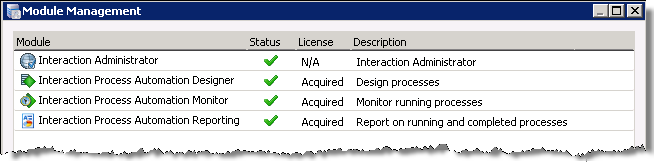
Note:
CIC has concurrent licensing, which means that you can only acquire IPA licenses on a single machine. For example, if a user is running Interaction Desktop on one machine and then starts IPA Designer on another machine, IPA Designer fails to load the IPA module because the license is in use on another computer. The user must run IPA Designer and Interaction Desktop on the same machine. For more information about concurrent licensing, see PureConnect Licensing Technical Reference in the PureConnect Documentation Library.
-
Start Interaction Desktop or Interaction Connect on the server and verify that the Processes menu appears and that the My Work Items tab appears next to the My Interactions tab.