- Contents
CIC Integration to Microsoft Lync Administrator's Guide
Appendix A: Lync (Skype) Integration FAQs
On this page Hide
General Features
Does the Microsoft Lync client need to be running on the user's machine to use the client integration?
Yes. The visual elements of the Lync integration are dependent on the Lync client running on the workstation. This is a Microsoft restriction when using their controls.
Do I need to install Status Aggregator with the 2015R1 or later version of the integration like I did with the 3.0 integration?
No. The merging of Lync contacts into the Lync Company Directory is now done through a Lync data source in CIC. Presence updates in the directory are monitored and updated on the client-side as opposed to Status Aggregator in the past. This has eliminated all presence update delays and is more robust.
What if I don't want to run the embedded Lync client in the Interaction Desktop because that will confuse my agents, but I still want Lync features in Interaction Desktop?
With the Lync Company Directory you have the same functionality available in the embedded Lync client without the visual overhead. We embed Microsoft's Lync controls which carry with them all of the Lync functionality. This cleans up the interface and makes the user experience less confusing.
How does CIC utilize Lync endpoints as workstations?
Once the SIP trunk configuration between CIC and Lync is configured, it opens direct communication between both systems. We have enhanced TelephonyServices (TS) on CIC through a new Lync line type that accounts for this connection and watches for station connection calls between CIC and Lync and modifies messaging as appropriate to provide a seamless call. With this enhancement a Lync endpoint is configured similarly to any other SIP workstation. There is also code in the client plugin that accounts for auto-off-hook behaviors to make the call behave like any other SIP phone.
You can use Lync as your audio endpoint while using Interaction Desktop or Salesforce CRM) for call control. You would create a workstation that maps to a Lync user, then the user logs into that station from whatever CIC client they are using. The name of the CIC station doesn't really matter. The station maps to the Lync user not a specific Lync endpoint. When the call is delivered, all of that user's Lync endpoints (USB headset, Polycom phone, etc) will ring and the user can pick up the call from whatever endpoint they are using for audio. NOTE: Auto-answer works only when using Interaction Desktop. If using any other client the user must manually pick up the call.
If CIC is the voicemail platform (in other words, when NOT using Exchange UM as the voicemail), can we still light the MWI lights on the Polycom phones hanging off the Lync infrastructure if we configure the corresponding CIC station as “Microsoft Lync” type and check the “Has MWI message light?” option?
No. Lync does not acknowledge our SIP Notify messages for MWI, only messages from Exchange UM – so there’s no way for us to get the message to the phone.
Which Lync devices can I use with the integration?
Lync devices never register directly to CIC. All Lync devices always register with the Lync server. So all devices that have been validated and approved by Microsoft to be used with Lync will work with our integration.
In the 3.0 version of the integration, there was always a 1:1 mapping presence values between Lync and CIC. Has that changed with the 2015R1 or later version of the integration?
Definitely. With the new service presence can be mapped in many ways. Presence profiles can also be created at the global, workgroup, and even user level. Presence profiles can even change dynamically based on the different states a user is in (logged into workgroup, logged into client, etc.).
Why is there no Interaction Administrator configuration available for the Lync Presence Service in SU3?
The majority of the focus for the Lync Presence Sync service has been on making the service highly configurable, highly scalable, and stable. More functionality was added once those goals were met and some beta testing was done. We didn't want to work on a fixed configuration in Interaction Administrator until we knew what the final service was going to offer in its release form. Due to demand, we didn't want to hold back release of the service when a configuration option was available.
Will we be able to migrate our XML configuration for the Presence Sync Service in SU3 to the Interaction Administrator configuration?
No. If recreating the Presence Sync Service configuration in Interaction Administrator is going to be a problem, it is best to wait to deploy the service.
Can the Lync Presence Sync Service be installed on the CIC server?
No. Applications that use the Microsoft Unified Communications Managed API (UCMA) have to be run on Lync Trusted Application Servers in the Lync environment. CIC should not be part of that environment and as a result, the service (a UCMA application) cannot be on CIC. For more information, see the CIC Integration to Microsoft Lync Server Administrator's Guide in the PureConnect Documentation Library.
What are your plans for Remote Call Control (RCC) support?
We fully support RCC in the 2015R1 or later version of the integration. The 2015 R2 release adds TLS support, station lookup, and a license check. We have made a commitment to support RCC as long as Microsoft continues to offer it.
Does the integration support Lync 365?
No. Lync 365 has restrictions that prevent our integration from running. We can only support the Lync integration when Lync is on premises for telephony and presence.
Licensing/Certification
How is the integration licensed?
There is a single Lync feature license that needs to be purchased to run all components of the integration. There are no add-on user licenses that need to be purchased. Lync licensing from Microsoft also needs to be purchased to run Microsoft Lync.
Is the integration certified by Microsoft?
The CIC SU4 integration passed Lync 2013 Qualification in the Contact Center category on 9/5/2013. The Technet listing is here.
The CIC 4.0 integration completed testing for the Microsoft Unified Communications Open Interoperability program for Direct SIP integration to Lync Server 2010 in February 2012.
The company first certified its integration with Microsoft OCS/Lync Server in 2010.