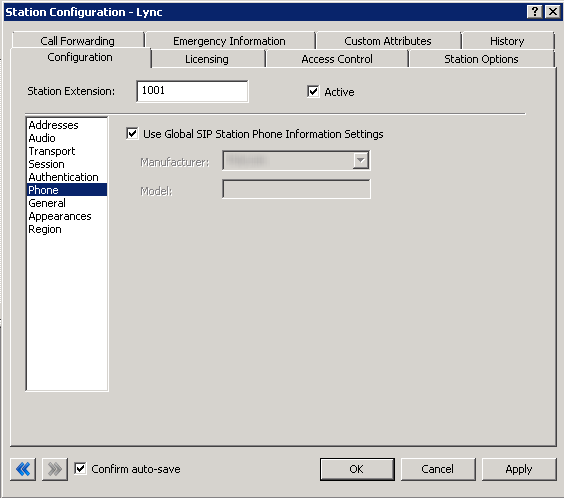- Contents
CIC Integration to Microsoft Lync Administrator's Guide
Configuring stations
The following information describes how to configure a global SIP station and to configure station settings for each Lync user.
Configure the global SIP station
Interaction Administrator propagates the global SIP station configuration
to the individual station configurations that use the <Use Global
SIP Station Setting> option. Therefore, changes to the global
SIP station affect those individual stations.
Note:
For sites using phones from different manufacturers, the global SIP station is a configuration object that, by default, is referred to by many stations. Changes to the global SIP station affect all stations that refer to it. You can set the global SIP station for only one manufacturer. If your site uses a mixture of phone manufacturers, such as Lync and Polycom, then the global SIP station should only be referred by the stations of one of those manufacturers.
For example, if your global SIP station is set to Polycom, then the stations created for Lync endpoints should have the multiple Use Global SIP Station Settings check boxes cleared.
Follow these steps on the CIC server to configure the global SIP station.
-
In Interaction Administrator, click Stations to expand the group.
-
Click Default Station.
-
Double-click Configuration.
-
On the Global SIP Station tab, select the SIP line you created in the previous section.
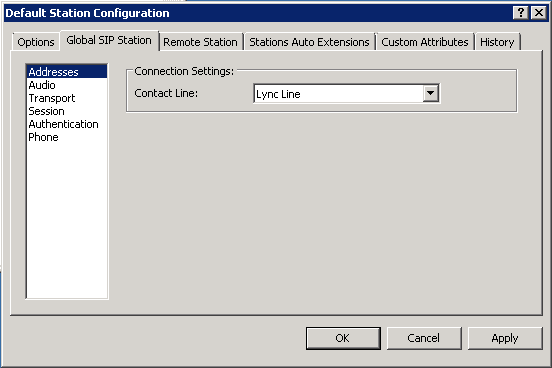
-
On the Phone page of the Global SIP Station tab, select Microsoft Lync from the Manufacturer list.
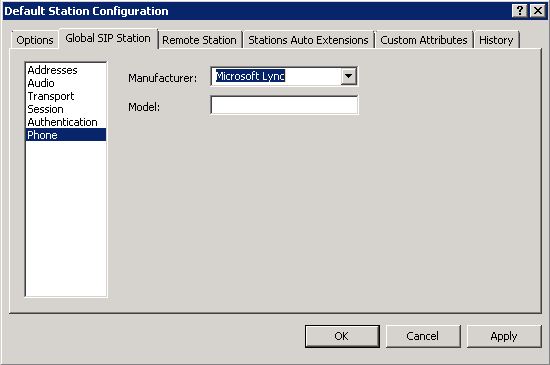
When you set the Manufacturer setting to Microsoft Lync, Interaction Administrator changes the following settings on the Session page:
Session page setting
New value
Call appearances
1
Connection call warm down time
0
For more information about these settings, see Interaction Administrator Help.
-
Click OK to save the global SIP station configuration for Lync.
Configure station settings
Follow these steps for each user to configure individual station settings on the CIC server:
-
In Interaction Administrator, click Stations to display the list of stations.
-
Double-click the name of the station to configure.
-
On the Addresses page of the Configuration tab, click Edit next to the Identification Address box to specify the user's line URI in E.164 format.
Use the same value you specified when you configured the Lync user in Enable users for Lync Server.
-
Click OK.
-
Under Connection Settings, do the following:
-
Click Use the following settings.
-
Click Edit next to the Address box to display the Connection SIP Address dialog box:
-
Select the Use an alternate format option, and then specify an address that matches the user's line URI in Lync (for example,
tel:+3175551010).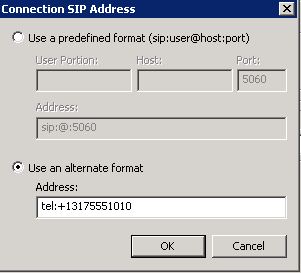
-
Click OK.
By default, the
Toheader that is sent to Lync for this station is a combination of this address and the proxy address for the line.
-
-
The station configuration must use the Lync line as created previously. Your settings should be similar to the following:
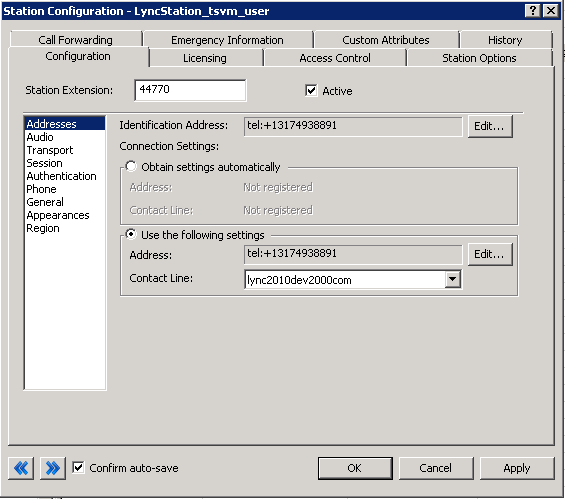
-
Click OK to save the settings and return to the Station Configuration dialog box.
The Phone page shows that the Use Global SIP Station Phone Information Settings check box is selected.