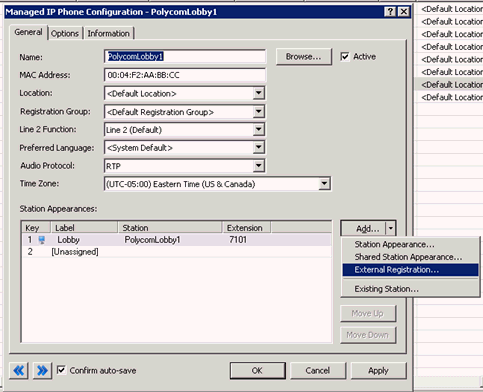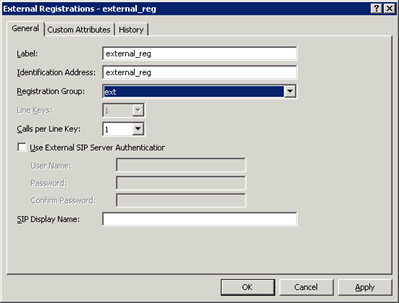- Contents
Managed IP Phones Administrator Guide
Appendix B: How Registrations Work (Proxy Settings)
This appendix describes how registration groups function.
Registrations overview
When you configure a phone to use a particular registration group, all
station appearances on that phone use the same SIP registration settings,
according to the contents and ordering of the registration group. Each
registration
serves as a mapping to a hostname (or IP address),
a port, and a protocol for use when the phone registers. Configuring more
than one registration in a registration group serves to provide SIP redundancy
according to two paradigms: failover and fallback.
Registration types
Each registration group consists of an ordered list of one or more registrations of the following types:
-
Line: The most basic registration type, the Line allows for selection of a line that you defined for the particular CIC server. All the transport settings derive from the configuration of the selected line. If there is a Line within the registration group, ensure that the Line is the first entry. You can only have one Line per registration group.
-
Manual: Manual registrations allow for administrator-specified registrations. You must specify the address, port, and transport protocol. The address is either a hostname, FQDN, or IP address. It can point to anything, but use caution. Customers used manual registrations for secondary SIP proxies, primarily, but with the ability to use a Managed Proxy, the use of manual registrations declined.
-
Managed Proxy: The Managed Proxy feature of the Interaction SIP Proxy allows phones in a remote location to register with the SIP proxy while maintaining some functionality of, and communication with, the CIC server. You must specify the transport protocol, but the system derives the contact address and port from the configuration of the associated Managed Proxy. To function properly, ensure that the managed phone and its Managed Proxy are in the same CIC location. Customers use Managed Proxies for remote survivability situations. For more information, see Remote survivability (fallback).
-
DNS SRV: The DNS SRV records are a way for the phone to track multiple registration addresses without CIC needing to do it also. It's common for customers to use this registration type in Switchover settings. For more information, see Switchover (failover).
Switchover (failover)
Switchover operates according to the failover paradigm: the primary registration is actually a pair of CIC servers (a Switchover pair) in which both servers have the same capabilities. When an agent places a call, the phone attempts to contact the last known functional server. If the active server fails, the other server in the pair comes up. When an agent places another call, the phone attempts to contact the "down" server first, and then contacts the "up" server when the previous attempt fails. For each subsequent call, the phone remembers which server was functional last and routes its call attempts accordingly.
For Polycom phones and for SIP Soft Phones, you configure this option through a DNS SRV registration in the registration group. Since the DNS SRV record can point to more than one registration address, the phones can track both members of the Switchover pair without CIC needing to notify them of a Switchover event.
Remote survivability (fallback)
Remote survivability is the ability of a phone to maintain a SIP registration when a connection to the main CIC server severs. Remote survivability operates according to the fallback paradigm: there is a single main registration and one or more limited-functionality registrations. The system treats any other registration entries in a registration group as such and assumes them to have less than the full CIC functionality.
When connection to the main CIC server severs, the phones try each of the fallback registrations successively whenever an agent places an outbound call.
Following is a common scenario for remote survivability:
Your implementation has a distributed architecture where remote offices only have phones; proxy servers; and SIP gateways, and connect to the CIC servers at a central location through MPLS/WAN connections. If the WAN fails, the phone attempts to contact the CIC server first. If that fails, the phone calls through the Proxy, which routes the call out the local SIP gateway.
External registrations (proxy settings)
For Polycom phones only, external registrations allow a specific line/station appearance on a phone to register differently than all the other lines on that phone. For example, external registrations are useful in a large company where CIC deploys for a certain sector like customer support, and some other SIP call system deploys elsewhere. If an employee needs to call into the other SIP call system directly, you can add an external registration to that user's phone.
There are two parts to setting up external registrations:
-
Set up the external registration group
-
Add the external registration to the phone
Set up the external registration group
To designate a registration group as external, select a registration group type of External rather than Regular when creating the registration group. The registration group itself is then much like a regular registration group, with the exception that the only registration types allowed are Manual and DNS SRV. As before, there is no limit on the number of entries the group, but more than three is impractical.
Once created, you can only use the external registration group for external registrations. It is not available for selection as the main Registration Group of a managed IP phone.
Add the external registration to the phone
After creating an external registration group, you can add external registrations to Polycom managed IP phones in a similar manner to adding a shared station appearance. Configure the station with whatever Identification Address and credentials that the SIP server in the corresponding external registration group expects.