- Contents
Genesys Cloud for PureConnect Administrator's Guide
About Genesys Cloud for PureConnect
Genesys Cloud for PureConnect integration enriches your CIC users’ experience by using the power and data of PureConnect and Genesys Cloud collaborative features. Genesys Cloud connects by means of a standard SCIM-based API. This API offers efficient user synchronization between both premise and cloud versions of PureConnect to Genesys Cloud. This integration enables PureConnect to consume services such as WebRTC, co-browse, and Salesforce Object Routing from Genesys Cloud.
Genesys Cloud for PureConnect integration synchronizes workforce-related data from the PureConnect system to Genesys Cloud. PureConnect user information is automatically and continuously synced to a paired Genesys Cloud Organization. You can also sync workgroups, wrap-up codes, and skills to your Genesys Cloud organization. This connection enables PureConnect users to take advantage of the advanced Workforce Engagement Management services available in Genesys Cloud. It keeps PureConnect users current with Genesys Cloud innovations.
The Genesys Cloud Conduit for PureConnect is a separate feature of the Genesys Cloud for PureConnect Integration. It is a PureConnect subsystem that sends event data to Genesys Cloud. The initial type of conversation event data is interaction data relating to customer journey. Cloud AI services such as Genesys Predictive Engagement can then consume this conversation event data. The Genesys Cloud Conduit for PureConnect requires a Genesys Cloud organization configured in Interaction Administrator. A configuration option in Interaction Administrator activates the Genesys Cloud Conduit for PureConnect.
PureConnect can act as an Identity Provider for Genesys Cloud. Using PureConnect as an IDP enables PureConnect users to employ their PureConnect user IDs and passwords to log on to Genesys Cloud from a browser. PureConnect users do not then need separate Genesys Cloud user IDs and passwords.
Bridge Server Replacement
Beginning with CIC 2019 R4, Genesys Cloud Bridge replaces Pure Bridge. The integration name is now Genesys Cloud for PureConnect to reflect this change in architecture. Some important things to note:
-
Upgrading to CIC 2019 R4 from previous versions installs Genesys Cloud Bridge.
-
Installing Genesys Cloud Bridge removes Pure Bridge from the CIC server.
-
The integration installs Genesys Cloud Bridge only on the CIC server. Off-server bridge installation is no longer supported.
Note: After upgrading to CIC 2019 R4 and deciding not to roll back to CIC 2019 R3, manually remove Pure Bridge from any off-server locations. Go to Windows Control Panel > Add Remove Programs > Uninstall Pure Bridge server.
-
You still configure the integration in Interaction Administrator under System Configuration. However the container and associated dialog boxes have Genesys Cloud labels instead of PureCloud.
-
After upgrading to CIC 2019 R4, it is possible to roll back to CIC 2019 R3 and use Pure Bridge. See How do I roll back to CIC 2019 R3 Bridge Server.
About the documentation
The Genesys Cloud for PureConnect Administrator's Guide explains to CIC administrators how to configure the Genesys Cloud for PureConnect Integration. Prior knowledge or experience with Genesys Cloud is not necessary. Configure Genesys Cloud for PureConnect in a few simple steps in Interaction Administrator.