- Contents
Interaction Recorder Technical Reference
Licensing
Interaction Recorder is licensed separately from CIC, requiring: an Interaction Recorder Server Add-on license, an Interaction Recorder Access license for each user or station to be recorded, and an Interaction Recorder Client for ICBusiness Manager Access License to view and playback recordings. A separate feature license is required for Screen Recorder.
Be sure you have purchased all required Interaction Recorder licenses prior to your CIC server installation.
The following table describes the Interaction Recorder licenses.
|
License Feature |
License Name |
Description |
|
Recorder Server |
I3_FEATURE_RECORDER_BASE |
Recorder Server Add-on When the Recorder Server license is included in the CIC server license, the Interaction Recorder components are accessible in Interaction Administrator. |
|
InteractionRecorder Access |
I3_ACCESS_RECORDER |
Access Recorder This license allows a user or station to be recorded. |
|
Interaction Recorder Client Access |
I3_ACCESS_RECORDER_CLIENT |
Access Recorder Client This license allows user access to the Interaction Recorder Client for IC Business Manager. It allows a user to create and execute Searches in Interaction Recorder Client for IC Business Manager. |
|
Interaction Recorder Master Key Password |
I3_FEATURE_RECORDER_MASTER_KEY_PASSWORD |
Recorder Service Add-on When the Master Key Password license is included in the CIC server license, the Master Key Password function is available on the Interaction Recorder Key Generation page. To create or change a Master Key password, the administrator must have Master Key Password Administrator security rights assigned. |
|
Interaction Quality Manager |
I3_ACCESS_RECORDER_QUALITYMONITORING |
Access Recorder Quality Monitoring This license allows Questionnaires and Scoring functionality for a user in the Interaction Recorder Client for IC Business Manager. |
|
Interaction Recorder Extreme Query |
I3_ACCESS_RECORDER_EXTREMEQUERY_CLIENT |
Interaction Recorder Extreme Query Client This license allows user access to the Interaction Recorder Extreme Query Client. It allows the user access to Searching, Playback, and Graph Data. Extreme Query also requires an I3_ACCESS_RECORDER_CLIENT user license. |
|
Screen Recorder Session |
I3_LICENSE_SCREEN_RECORDER_SESSION |
Interaction Screen Recorder Session This is a port-based license required to record agent desktop screen activity. Interaction Screen Recorder also requires Interaction Recorder Server product and must be added to an Interaction Recorder Add-on license. This is the Interaction Recorder Screen Recorder license for Server and Capture Clients. A Screen Recorder Port License is needed for each agent’s interaction or activity that needs to be recorded simultaneously, this is regardless of the number of physical monitors or display screens the user has on a Capture Client machine. In other words, if you need to record 20 interactions or agents at the same time, 20 port licenses are required. Note:The number of Screen Recording licenses currently in use can be viewed in IC Business Manager. To view the number of I3_LICENSE_SCREEN_RECORDER_SESSION licenses in use, from an IC Business Manager Default Workspace, under Create New, click View. In the right pane, click License Statistics. |
|
Screen Recorder Server |
I3_FEATURE_RECORDER_ADVANCED |
Interaction Screen Recorder Server Product A single global license for the server that is required for screen recording. |
|
Interaction Recorder IVR Recording |
I3_FEATURE_RECORDER_SYSTEM_RECORDING |
IVR Recording When using the Pro-active recording feature, this license permits recording and playback of IVR calls. This license does not apply to calls that connect to an agent. If a call connects to an agent, the agent's Recorder Access license is used to determine if the entire recording (including IVR) is licensed. If the agent has the Recorder Access license, the Agent's Recorded Access license permits recording of the entire call, including the IVR segment (if Pro-active recording is used.) Similarly, if the agent does not have the Recorder Access license, the IVR Recording license does not permit even the IVR segment of the call to be recorded. |
Interaction Recorder licenses are incorporated into the License Managementsystem on the CIC server. Licenses can be viewed in the Licenses Allocation container in Interaction Administrator. You can also view the licenses on your system in Interaction Administrator by clicking the File menu, and then click License Management. And you can view license allocations in IC Business Manager License Statistics view.
Note
The number of Screen Recording licenses currently in use can only be viewed
in IC Business Manager. To view the number of I3_LICENSE_SCREEN_RECORDER_SESSION
licenses in use, from an IC Business Manager Default Workspace, under
Create New, click View. In the right pane, click License Statistics.
Be sure to purchase your Interaction Recorder licenses ahead of the time you plan to install and test a new installation. For more information on licenses, see the PureConnect Licensing Technical Reference in the PureConnect Documentation Library.