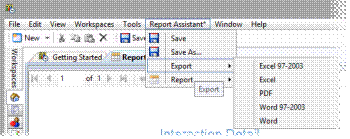- Contents
Interaction Report Assistant User's Guide
Saving a report to a file for distribution
To save the report, on the menu bar, click Report Assistant, point to Export, and on the submenu select which format to export the report to. The export options are: Excel, PDF, and Word.