- Contents
Reverse White Pages Technical Reference
Add the source to the RWP Lookup Sequence
To add your new contact list source to the lookup sequence, perform the following steps in Interaction Administrator:
-
Highlight the Contact Data Manager node.
-
Double-click Configuration in the right-hand pane to open the Contact Data Manager Configuration dialog.
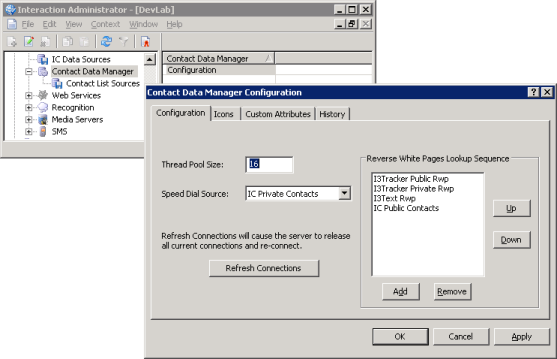
-
In the Reverse White Pages Lookup Sequence frame, click the Add button. This opens the Entry Name dialog shown below.
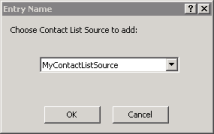
-
Select the name of the contact list source you created in Step 2 above. Then press the OK button. Your new Contact List Source will appear in the list of sources in the Reverse White Pages Lookup Sequence frame.
-
Select a list item, and use the Up/Down buttons, reorder items in the list. As a rule of thumb, you should place your fastest sources at the top. You should also consider not including some very slow sources, such as Outlook contacts. We recommend that you place I3Text Rwp source at the very top, so that it can act as an override source.
-
Press the OK button to save your changes.