- Contents
CIC Integration with SAP CRM Installation and Configuration Guide
Appendix C: SAP CRM Integration FAQs
On this page Hide
General Features
What interaction types does the integration support?
In CIC 2016 R2 and later versions, the integration supports calls, web chats, callbacks, and generic objects. SAP 4.0 SU1 supports routing of SAP action items (emails).
Is it required to have the user names match in CIC and SAP?
Yes. SAP sends the SAP username upon login which we attempt to match to a CIC user login.
Which parts of the SAP ICI spec do you support?
We support SAP ICI 2.08 and above, including most of 3.03/3.05/3.06.
This is a list of “optional” features in the ICI spec that we have implemented:
- Free seating
- Queue Presence
This is a list of options features we have NOT implemented:
- Agent Presence (We respond to IciSystem_getPresenceQueueInfo, but not to IciSystem_getUserPresence.)
- 4.8 - Action Routing – in beta testing, not yet fully supported
- 4.9 - Monitoring
- 4.10 - Statistical
Does the integration support switchover?
Yes. Assuming the integration has connected to the primary prior to switching, it will attempt to automatically reconnect to the backup on a switch event.
Does the integration require Interaction Desktop to be running?
There are two options. If Workcenters are configured in SAP, the agent provides the workstation name at login. On the other hand, if the user is logged into Interaction Desktop, it will piggy back on the station settings set through the Interaction Desktop session.
Can the integration be used with SIP Softphone?
Yes, but the SIP Softphone must be installed locally using the Interaction Desktop installation. When logging in, the user needs to provide the workstation name configured within Interaction Administrator.
Can outbound calls be made on behalf of a Workgroup?
No, not currently. We suggest using Interaction Desktop to make calls on behalf of a workgroup.
Is Screen Recorder supported with the SAP Integration even if I am not running Interaction Desktop?
Unfortunately, no.
Can you run the Interaction Client side by side the SAP integration?
Yes. It is required if Workcenters are not turned on in the configuration
Does SAP allow for multiple concurrent interactions of the same interaction type?
Prior to SAP 7.0 EHP1, SAP would only allow the agent to handle one interaction of each interaction type at a time. This means the agent would not be able to see more than one chat or call at one time. It would show subsequent interactions once the initial viewing interaction had disconnected or transferred.
As of SAP 7.0 EHP1, SAP allows for more than one interaction of each type at a time. It creates separate sessions or a tabbed approach, one for each interaction. This looks much like the browser ability to open multiple pages. Each SAP session is contained within the one SAP browser session. The agent has the ability to flip between the numerous potential sessions they have open. Once they click “End” the session tab will be closed.
Does Genesys have a packaged integration to SAP for data dipping from the IVR?
No, but SAP supports SOAP web services through their SAP XI and PI products. Genesys PSO has done numerous implementations integrating with SAP SOAP Processor to perform self-service actions and identification processes in the IVR.
Dialer
Do we integrate SAP with Interaction Dialer?
No, not currently.
You can, however, run Interaction Scripter side by side the SAP Web Client. SAP will show the outbound call and may be capable of screen popping if the SAP_CAD is set accordingly.
Screen Pop
What screen pops do we support out of the box?
The SAP architecture allows for customizable screen pop behavior. This configuration is done completely through SAP. With each customer having different needs, our out of the box configuration only screen pops to an Account based on the ANI.
How do screen pops work with SAP?
Call Attached Data (CAD) is used to communicate between SAP applications. This XML-encoded data structure extends the previous concept of call-attached data and makes information available through all communication channels by attaching it to an interaction item (phone calls, chat sessions, etc.). Reading or editing of the attached data on the interaction is achieved by SAP invoking one or more of the call center’s integration Web service methods (SetAttachedData, GetAttachedData, and DeleteAttachedData). Multiple applications can add their data to the structure. Each application should have a separate “Application” sub-element defined under the root node “ItemAttachedData.” CIC uses an attribute SAP_CAD to retrieve and set CAD. CAD may also be used to allow screen transfers from one agent to another.
Refer to the implementation documentation for more details.
What interaction types do you support screen pop for?
In CIC 2016 R2 and later versions, the integration supports calls, web chats, callbacks, and generic objects. SAP 4.0 SU1 supports routing of SAP action items (emails).
What is SAP’s Interaction Record and do you support it?
The Interaction Record is a detailed record created in SAP storing the activity which has occurred for the given interaction. SAP stores information like ANI, DNIS, duration, and association to an Account within the Interaction Record. All customization and configuration for the Interaction Record should be done by a certified SAP consultant.
What does SAP screen pop if there are numerous Accounts with the same ANI?
It will show a search results screen with all of the Accounts. Selecting and confirming the Account will cause the Interaction Record to be related to this account.
Is the screen pop transferred to another agent if the customer is transferred?
Yes. The SAP integration delivers the SAP CAD on the transfer request which is used when the second agent receives the interaction.
Versioning
What versions of SAP are supported?
Minimum SAP versions supported:
- CRM 7.0 - (General Availability: 05/05/2009, End of Mainstream Maintenance: 12/31/2020)
Is SAP integration permitted for use in PureConnect Cloud?
Check with PureConnect Cloud Solutions Management for the latest details.
Is SAPphone still supported?
No. We dropped support for SAPphone starting with CIC 4.0. It was last supported in CIC 3.0.
Licensing/Certification
Is the integration certified by SAP?
Our certification from SAP has expired in and needs to be renewed.
How is it licensed?
It is licensed by CIC server, not by user. The backup server (or switchover) is included in this license.
What level of partner is Genesys with SAP?
Genesys has a RAC agreement with SAP allowing access to numerous remote SAP environments.