- Contents
CIC Integration with SAP CRM Installation and Configuration Guide
Introduction to CIC Integration
The CIC (Customer Interaction Center®) Integration with SAP CRM integrates the functionality of Interaction Desktop and Interaction Connect with the SAP IC Web Client (SAP CRM 7.X) using a combination of APIs, web tools, and remoting. The SAP agent performs all typical phone and web chat operations without leaving the SAP IC Web Client.
The interaction details from CIC display in the toolbar within the SAP IC Web Client. When the agent clicks a function button in the toolbar, SOAP messages pass commands pass to CIC.
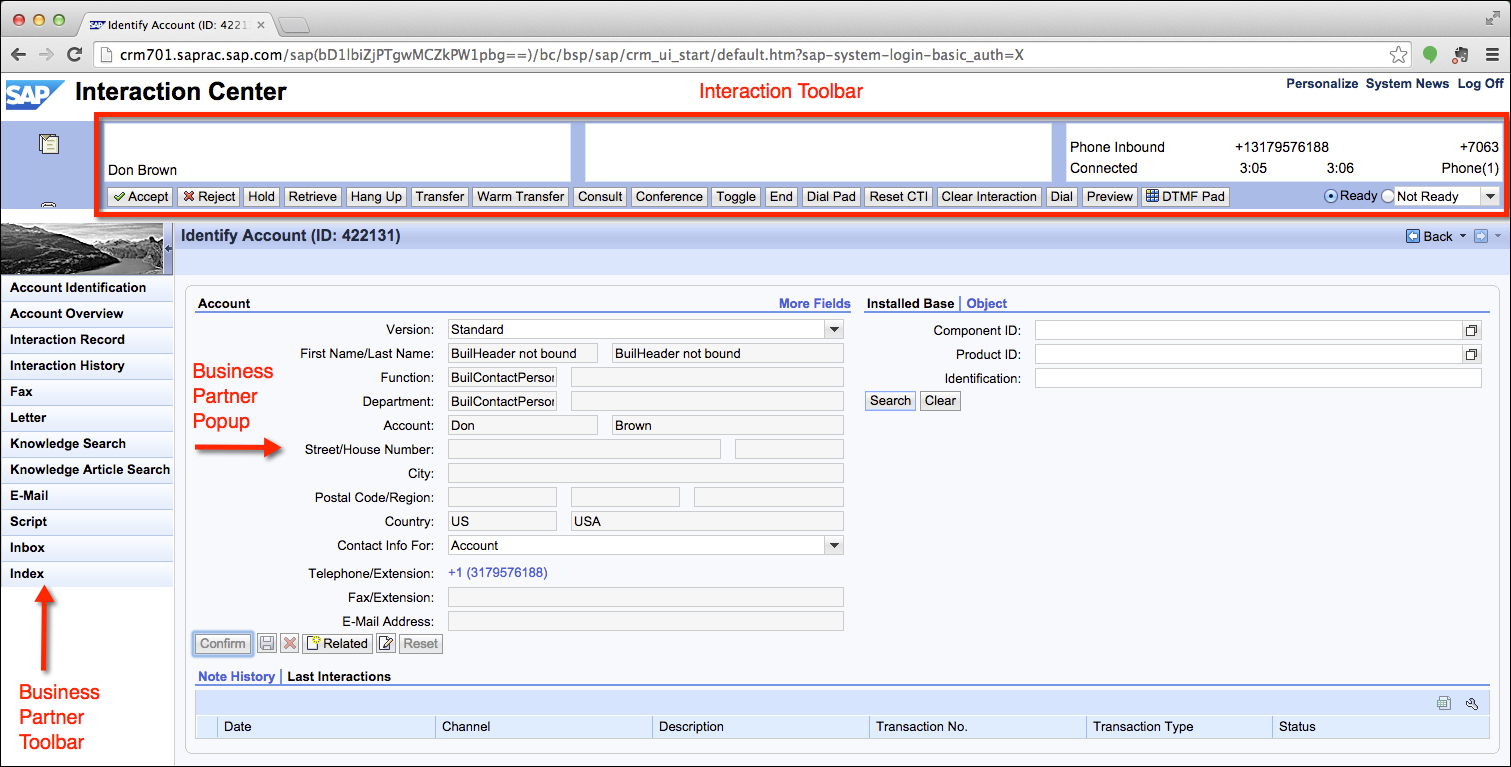
Note:
See the FAQ section on Genesys' product website for more details.
Multimedia interactions
The integration allows the agent to handle multimedia interactions. Current types include call, callback, web chat, and SAP action items.
Agent status
The CIC agent status is displayed in the SAP IC Web Client.
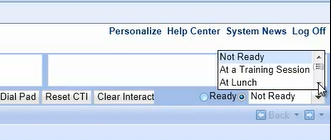
Embedded call controls
The toolbar in the SAP IC Web Client acts as a remote control for CIC call functions. Notice the caller information and call details along with call control buttons.
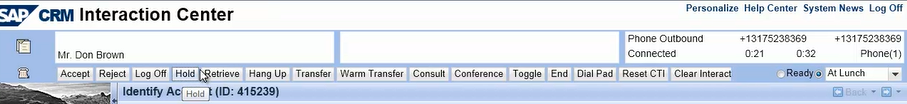
Click-to-dial and CIC call controls are available inside the SAP IC Web Client.
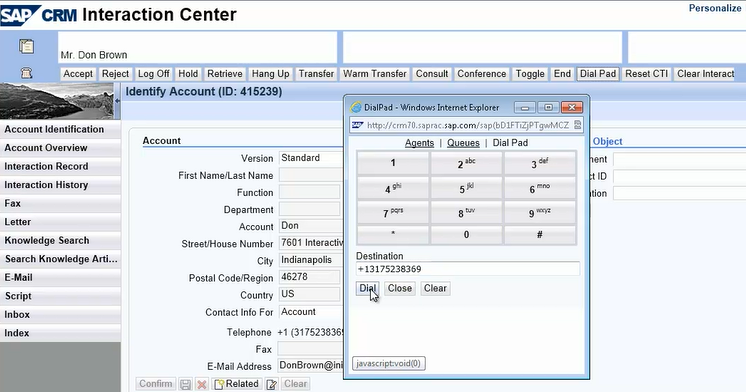
Phone number formatting
Phone numbers must be in E.164 format for SAP to process them. The integration reformats phone numbers before passing them to SAP.
The integration:
-
Removes
sip:,@, and everything after the@symbol from phone numbers. (For example,sip:1234@example.com becomes 1234.) -
Removes / from extensions. (For example,
/1234becomes1234.) -
Changes strings that begin with a letter to the number 0. (For example,
aaa111andPrivateNumberbecome 0.) -
Adds
+to the beginning of all numbers. (For example,1234becomes+1234.)
Original format Final format sip:555@example.com+555sip:bob@example.com+0/1234+12341234+1234+1234+1234PrivateNumber+0