- Contents
CIC Integration with SAP CRM Installation and Configuration Guide
PureConnect integration steps
Follow these installation and configuration steps on the integration server and in CIC.
Perform all other standard configuration in CIC.
-
When setting up agents in SAP and CIC, make sure the user names match. Also, each CIC user must have a phone extension. And finally, do not exclude the CIC user from the Company Directory listing.
Note: The user name match between the SAP and CIC systems is case-sensitive.
-
After creating agents in CIC, set the initial status for each agent in The CIC client. This enables the buttons in the interaction toolbar.
-
To send item attached data to SAP, configure the IVR (only needed for customizations to screen pop or media bar).