- Contents
CIC Integration with SAP CRM Installation and Configuration Guide
SAP integration steps
Follow these installation and configuration steps in SAP.
Note: A certified SAP systems integrator must perform these steps. The steps shown here are only as a high-level example. See SAPs CRM integration documentation for more details.
Note: When running SAP in a side-by-side configuration with Interaction Desktop, the user must first log into Interaction Desktop then SAP.
-
Enable the following CRM services:
-
Polling
-
Web Services
-
Repeat the following base configuration in the SAP GUI for every system using the integration (non-transportable changes):
-
Define a remote function call (RFC) connection and assign it to the integration server.
-
Enable warm transfer screen pop using out-of-box contact attached data (CAD).
-
Finish all other standard configuration.
-
-
Complete the following global system configuration (transportable changes):
-
Configure business roles.
-
Configure changes to CAD for custom screen pop.
-
Configure the call toolbar.
-
Complete any other custom development.
Note: The toolbar is only configurable within SAP—not for CIC-specific features or functionality beyond what the integration already provides.
-
- Configure SAP to consume item attached data (only needed for customizations to screen pop or media bar).