- Contents
Scheduled Reports Installation and Configuration
Appendix C: Run an Interaction Reporter report or a Report Assistant report using command line parameters
This section describes command-line parameters you can use to modify how to run an Interaction Reporter report or a Report Assistant report when run from a Command-Line Interface or from a Windows shortcut.
|
Parameter |
Abbreviation |
Description |
|
Notifier |
-n |
Specify the CIC server to connect to. For example: -n=Clay |
|
User |
-u |
Specify the CIC User logon name. For example: -u=devlab_user |
|
Password |
-p |
Password for CIC User’s password. Add the -decrypt parameter if it's an encrypted password). For example: Unencrypted password: -p=1234 Encrypted password: -p=1234 decrypt=1 |
|
Decrypt |
-decrypt |
(optional) Use this parameter with an encrypted password and use the value of 1. For example: decrypt=1 |
|
Printer |
-printer |
Use this parameter to specify the printer to which you want to connect. For example: -printer=”\\clayserver\HQBusinessCenter\PrinterB” |
|
Report Type |
-reporttype |
Select 0 to run an Interaction Reporter report or select 1 to run a Report Assistant Report. For example: To run an Interaction Reporter report, type: To run a Report Assistant report, type: |
|
Scheduled Report ID |
-schedreportid |
Specify the report id in database record. For example: -schedreportid=3324 |
|
Input file unc\filename |
-inputfile |
The location of the input file. For example: -inputfile=”\\unc\file\path\reportassistantfilter.i3rpt” |
|
Export file unc\filename |
-exportfile |
The location to which to export the file. For example: -exportfile=”\\unc\file\path\rareport.pdf" |
|
Export file type |
-exporttype |
Specify the format to which you want to export data. For example: -exporttype=PDF |
|
Metadata source |
-metadatasource |
Metadata source in the IC Data Sources in Interaction Administrator.The default is “IC Report Logs”. For example: -metadatasource=IC Report Logs |