- Contents
Scheduled Reports Installation and Configuration
CIC server
Genesys requires that the CIC server hardware is verified as “acceptable” for the CIC installation process.
The Genesys Testlab site (http://testlab.genesys.com/) contains a list of servers verified to work with PureConnect products. If you have a server that you would like to be verified, contact the server verification team. Interaction Server verification provides official Genesys verification to partners with specific server and hardware configuration needs. Verification is based on vendor and predetermined configuration.
For comprehensive requirement information, see Chapter 3: CIC server in the PureConnect Installation and Configuration Guide. The CIC server topic discusses the following requirements and pre-installation procedures:
-
CIC server minimum hardware requirements
-
Recommendations for typical large-scale CIC implementations
-
Virtualization
-
CIC server software requirements
-
CIC server configuration recommendations – pre- and post- Windows OS installation
-
Recommended third party tools
-
Anti-virus requirements and Best Practices
-
PureConnect QoS driver
-
Security-related settings
-
Create and configure the CIC administrator account
-
Install and configure the email client
-
Plan license assignment and allocation
-
Order and generate the CIC license
-
Set up your CIC installation media
-
(Optional) Install SNMP
-
(Optional) IC Survey System
-
For CIC server installation instructions, see Chapter 11: CIC server Installation and Chapter 12: IC Setup Assistant in the PureConnect Installation and Configuration Guide.