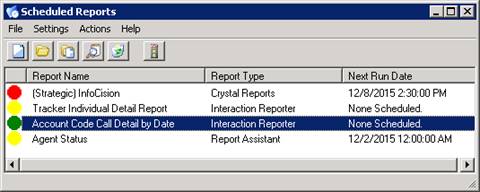- Contents
Scheduled Reports User's Guide
Get started with the Scheduled Reports Client
For detailed information on system requirements for planning your installation, installing the Scheduled Reports components, and configuring Scheduled Reports in Interaction Administrator, see the CIC Scheduled Reports Installation and Configuration Guide.
Use the Scheduled Reports Clientto schedule when to run reports, configure report parameters, and set up where to send reports.
Users are required to log on every time Scheduled Reports is launched. In addition to CIC authentication for the initial logon, Scheduled reports supports Windows authentication and alternate Windows authentication. CIC authentication is also required for the scheduling of new reports.
To start the Scheduled Reports Client on your workstation, open the Scheduled Reports Client. The Scheduled Reports dialog opens.