- Contents
CIC Integration to Siebel Installation and Configuration Guide
Appendix B: Siebel Integration FAQs
General Features
What interaction types does the integration support?
In CIC 4.0, the integration supports Calls, Emails, Web Chats, Callbacks, and Generic Objects. The Interaction Client is required to be running side by side the Siebel web client to interact with the media portion of Emails, Web Chats, and Callbacks. For example, email alerts an agent and they pick up the email through the Siebel toolbar. The Siebel toolbar will tell the Interaction Client to open the Email Response form. The same is true for Web Chats and Callbacks. Generic Objects have no UI
For CIC 4.0, do we store the details of the ININ Email/Web Chat in the Siebel activity?
Not currently. There is an open enhancement request to add this to the CIC 4.0. It is possible this can be done by PSO as a customization.
Do you integrate with Siebel Email Response or Oracle Web Chat?
Not at this time. We are researching Siebel Email Response for the future. This would allow Siebel to handle the email while we handle the routing aspects in our Universal Queuing ACD Engine.
What are Siebel Commands and Events referred to in the documentation?
Siebel Buttons call Siebel Commands. They don’t directly relate to the Events. Commands are actions they want to take on an interaction or the integration itself. For instance, make call, pickup, hold, transfer, login are all commands.
Siebel Events are events that are raised by our integration. These events are to alert Siebel when something has occurred in our system. For example, New Call Alerting, Call Connected, Call Disconnected. These events are received by the Siebel system and can be used by the cause some resultant behavior like a screen pop. Siebel administrators can configure Siebel Event Handlers to receive these events to screen pop and automatically create objects like an Activity.
Does the integration support Single Sign On (SSO)?
No, not directly. Siebel allows for auto logging in, but this only works if Siebel Telests are used. See the Siebel Integration implementation guide for more details on Telesets.
Users have to be provisioned in both systems. The usernames to not need to match though. Siebel has the ability to override the username supplied at login. This is configured within the Siebel Agent General Profile configuration.
In CIC 4.0, the integration no longer requires the CIC user’s password to be stored in Siebel. We now have the ability to proxy user’s logins without their password.
Does the integration support switchover?
Yes. Assuming the integration has connected to the primary prior to switching, it gets the current back and will attempt to automatically reconnect to the backup on a switch event.
Can the integration be used with SIP Softphone?
Yes, but the SIP Softphone must be installed locally using the Interaction Desktop installation. When logging in, the user needs to support the workstation name configured within Interaction Administrator.
Can outbound calls be made on behalf of a Workgroup?
No, not currently. There is an enhancement open to add on behalf workgroup name in the MakeCall command sent from Siebel to our integration.
Is Screen Recorder supported with the Siebel Integration even if I am not running Interaction Desktop?
Yes, in an early CIC 3.0 SU. Confirm the Siebel Commands for Login, LoginRemote are sending the ClientHostName parameter as follows:
Param.ClientHostName = "{@ClientHostName}"
Can you run the Interaction Client side by side the Siebel integration?
Yes. It is required to respond to Email, Web Chats, and Callbacks interaction types.
Can a user log into Siebel and enter both a Remote Station and a Remote Number at the same time?
No. Remote Station with a Remote Number is not supported within the Siebel integration itself. However, if the user first logs in to Interaction Desktop using Remote Station and Remote Number and then logs in to Siebel and clicks the login button on the toolbar (leave the box empty) the integration will be able to piggyback off of the Interaction Desktop session.
Does the integration support Siebel Open UI?
Yes
Do we integrate Siebel with Interaction Dialer?
No, not currently.
The integration can run Interaction Scripter side by side the Siebel Web Client. Siebel will show the outbound call and is capable of screen popping on outbound calls.
Can multiple Siebel instances point to the same CIC server?
Yes, each Siebel instance would be independently installed, configured, and integrated with the CIC server. Note that an obvious caveat would be that a single CIC agent should not be connecting to multiple Siebel instances as usability issues would occur.
Screen Pop
What screen pops do we support out of the box?
The Siebel architecture is very customizable to create just about any screen pop behavior desired. This configuration is done completely through Siebel. With each customers being different in their needs, our out of the box configuration only screen pops to a Contact Screen based on the ANI.
How do screen pops work with Siebel?
The Siebel integration send Siebel’s Communications Session Manager numerous Siebel events during the interaction. These include EventRinging, EventConnected, and EventDisconnected for inbound calls as well as EventDialing, EventEstablished, and EventDisconnected for outbound calls.
With each of these events the integration delivers numerous standard interaction attributes as well as configurable customer specific attributes. Standard interaction attribute include things like CallId, CallIdKey, ANI, DNIS, Time in Queue. The configurable customer attributes are defined as part of the implementation.
Siebel receives this event, uses Siebel Event Handlers and Responses to drive screen pop experience. The Event Handler matches the event and data and then executes an Event Response which would drive the agent’s desktop to a specific screen. An additional component is the Siebel Event Log which can create objects like Siebel Activities to track the work performed by the Agent. Siebel Event Handlers, Responses, and Logs are all configured and maintained within Siebel. Interactive Intelligence highly suggests you consult with a certified Siebel consultant for the configuration, maintenance, and setup of these items. Please refer to the Siebel Communications Administration Guide for more details.
What interaction types do you support screen pop for?
In CIC 4.0, Calls, Emails, Web Chats, Callbacks, and Generic Objects.
Does Siebel support doing differing screen pop based on one, many, or no matches?
Yes. This is configured within the Siebel Event Handler/Response configuration.
Is the screen pop transferred to another agent if the customer is transferred?
Yes. The Siebel integration delivers the agents screen to the agent receiving the interaction once the transfer is completed.
When is the screen pop delivered? Ringing or Connected? Is it configurable?
It is configurable by setting the Siebel Event Handler to listed to EventRinging vs EventConnected. Out of the box it is configured to deliver on EventConnected. We suggest keeping it on EventConnected because the Siebel CTI Toolbar will be locked an unresponsive during a screen pop. If it is configured to deliver on Ringing, this can cause the agent to miss picking up the interaction.
Versioning
What versions of Siebel are supported? Is our integration different for version 7 and 8?
Siebel 7.X, Siebel 8.X, Siebel Innovation Pack 2014, Siebel Innovation Pack 2015, Siebel Innovation Pack 2016, Siebel Innovation Pack 2017, and Siebel Innovation Pack 2018
Our integration is the same for the Siebel versions. Siebel did not make modifications to their Integration Architecture between the 7.X and 8.X versions.
What versions of CIC do we support?
We have support Siebel 7.X/8.X since CIC 2.1. The integration uses ClientCOM under the covers, but we do not require the customer purchase the ClientCOM license.
Siebel integration support for CIC 4.0 was released in SU3. The integration is now based on IceLib. We also do not require a customer to license IceLib in order to use the Siebel integration.
Is Siebel permitted for use in CaaS?
Check with PureConnect Cloud Solutions Management for the latest details. We do not plan to support CIC 3.0 since the architecture is based on ClientCOM which is not efficient enough to work over an MPLS WAN. With the change in architecture for 4.0, the intent is to allow Siebel integration to be sold in CaaS once it is released.
Does our integration work with Siebel OnDemand (Hosted) version?
No. Siebel OnDemand does not support CTI vendors like ourselves in their cloud version since the integration must directly run on the Siebel Architecture.
Is Siebel 2000 supported?
No. We dropped support for Siebel 2000 starting with CIC 3.0. It was last supported in CIC 2.4.
Does Siebel have a license that must be purchased in order to use our integration at a specific site?
Yes, it is called Siebel CTI. Excerpt from Siebel licensing regarding Siebel CTI:
“Siebel CTI provides integrated inbound, outbound, and transfer call routing based on comprehensive information about the customer, agent, channels, and service level agreements, ensuring optimal productivity for each customer interaction. Siebel CTI helps decrease call times and improve customer intimacy. It supports off-the-shelf integration with popular CTI middleware providers to provide integrated call handling, call tracking, and automated screen pop capabilities with a broad variety of Automated Call Distributors (ACDs). Siebel CTI includes Siebel Adaptive Communications API, a framework that supports the ability for middleware vendors, systems integrators, consultants, and customers to integrate additional third-party middleware applications and leverage the features of Siebel CTI.”
Licensing/Certification
Are we Siebel certified?
Our certification from Oracle has expired in 2019 and needs to be renewed
How is it licensed?
It is licensed by CIC server, not by user. The backup server (or switchover) is included in this license.
What level of partner is Interactive Intelligence with Oracle?
Interactive Intelligence is Worldwide Gold partner. We have been a Siebel and Oracle partner for many years originating due to Oracle DB reporting needs.
Supported Environments
Do we support a Unix based environment?
Yes and no. Our integration can only be installed on a windows based OS. If the customer is running in a Unix based Siebel environment, they can deploy one additional server in the Siebel environment which is Windows based. This server only needs to run the minimum services to be part of the Siebel Enterprise along with the Siebel Communications Session Manager. The CommSessionMgr parameter needs to be specified in the Siebel CTI Configuration since the Communications Session Manager will not be running on the same machine with the Siebel Application Object Manager. Consult a Siebel certified resource for further information.
Is a separate "integration server" always required?
In most configurations with less than 500 users, the Siebel integration can reside on the Siebel server already running the Siebel Application Object manager (and Siebel Communications Session Manager). For most companies with more than 200 users prefer to have the Siebel Communication Session Manager (and the integration components) to be running on their own set of servers.
Is it recommended to have the Siebel Comm Session Manager to be run on the same machine as the Siebel Application Object manager?
There are many things that should be taken into consideration in making this decisions. If you have a large contact center, it is suggested to run a separate server for Comm Session Manager and the Application Object Manager. It is also suggested to deploy the Comm Session Manager if there are multiple servers used (in a load balance fashion) for the Application Object Manager. There should be the same number of servers running the Comm Session Manager as there are for the Application Object Manager in the load balance configuration. For example, if you have two Application Object Manager servers, you should have two Comm Session Manager servers.