- Contents
Short Message Service Technical Reference
Configure Inbound Routing
Configure a prioritized list of inbound SMS routes. If you do not configure any inbound routes, messages travel through the email message routing system. If you configure one or more inbound routes, you must also configure a default inbound route.
Tip:
Use the Move Up and Move Down buttons to order the routes in priority.
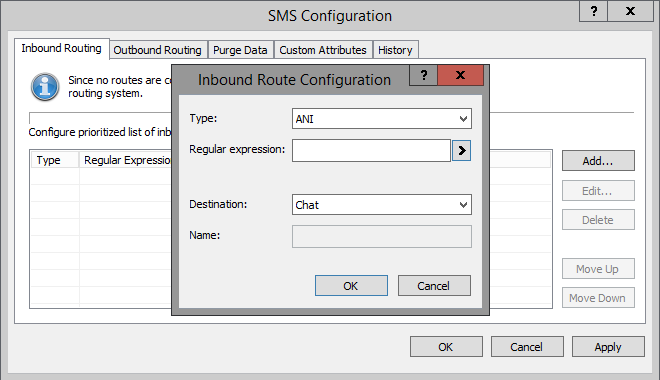
-
In Interaction Administrator, navigate to System Configuration > SMS and click Configuration in the SMS container's list view window (right pane).
-
Select the Inbound Routing tab.
-
Select a Type of route to indicate where the filter operates.
- ANI
-
Sender's mobile number
- Body
-
SMS message text
- DNIS
-
Dialed number
-
Use a Regular expression to define a filter that selects which inbound interactions take this route.
For example, if the regular expression is
317.*then the CIC server routes all messages from mobile numbers (ANI) whose first three numbers are 317 to the specified destination. -
Select a Destination for the inbound SMS message.
This specifies where to route the interactions selected by filter.
- Chat
-
The SMS object is routed as a Chat interaction.
Note:
If you select Chat destination, navigate to the System Configuration > Phone Numbers container. Double-click Configuration. On the DID/DNIS tab, add the phone number that cell phone users call for this route. The number is the short code from the broker. The chat destination option does not allow SMS interactions to persist through switchover with the
Chat Interaction Recovery Enabledserver parameter. However, you can enable recovery of SMS interactions by setting the SMS Interaction Recovery Enabled server parameter to1. For more information, see Automated Switchover System Technical Reference. - Handler
-
A handler processes the SMS object.
Note:
If you select Handler, you must also modify the CustomSMSRoutingToHandler handler to route correctly. It works the same as Interaction Attendant subroutine calls.
- Queue
-
The SMS object goes to a user queue or via ACD to a workgroup queue. You are prompted to select a queue.
-
In Name, do one of the following:
-
If the Destination is Handler, enter the name of the handler.
-
If the Destination is Queue, select the user or workgroup queue name.
Note:
If the destination is Chat, this field is unavailable.
-
-
Click OK.