- Contents
Unified Messaging Technical Reference
Create a Unified Messaging station for the Exchange Server Pilot in Interaction Administrator
Important!
This procedure requires that you have created a Pilot Identifier number
on the Exchange Server 2010 UM.
-
Log on to Interaction Administrator.
-
In the left pane, expand the configuration for your Customer Interaction Center server.
-
Select the Stations container.
-
In the right pane, right-click an open area and select New from the resulting shortcut menu.
The Entry Name dialog box is displayed.
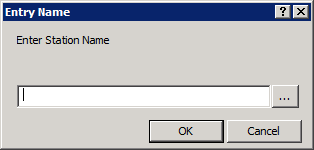
-
In the Enter Station Name box, enter EXCHANGE.
-
Select the OK button.
The Station Type dialog box is displayed.
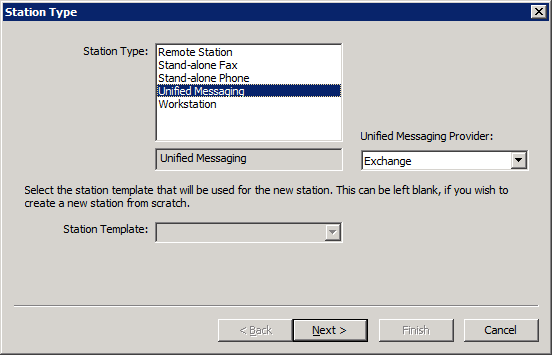
-
In the Station Type box, select Unified Messaging.
-
In the Unified Messaging Provider list box, select Exchange.
-
Select the Next button.
The Configuration dialog box is displayed.
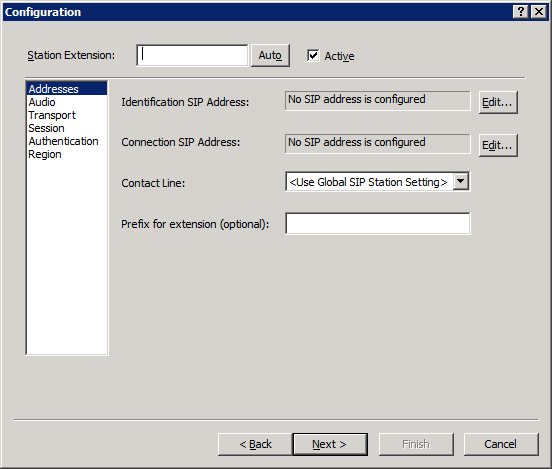
-
In the Station Extension box, enter the number for the Exchange Pilot Identifier.
-
Select the Edit button to the right of the Identification SIP Address box.
The Identification SIP Address dialog box is displayed.
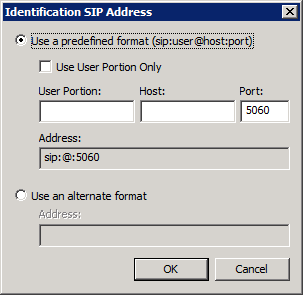
-
In the User Portion box, enter the number of the Exchange Pilot Identifier.
-
In the Host box, enter the address of the Interaction SIP Proxy server that you configured earlier in this procedure.
-
Select the OK button.
The address is displayed in the Configuration dialog box.
-
In the Configuration dialog box, select the Edit button to the right of the Connection SIP Address box.
The Connection SIP Address dialog box is displayed.
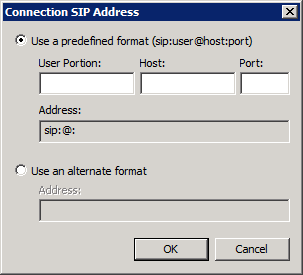
-
In the User Portion box, enter the number of the Exchange Pilot Identifier.
-
In the Host box, enter the address of the Interaction SIP Proxy server that you configured earlier in this procedure.
-
In the Port box, enter 5060.
-
Select the OK button.
The address is displayed in the Configuration dialog box.
-
In the Contact Line list box of the Configuration dialog box, select the Customer Interaction Center SIP line that you want to use for this station.
Important!
The SIP line that you select for Contact Line must be configured to use
the TCP protocol and port 5060.
-
In the Configuration dialog box, select the Next button.
The Access Control dialog box is displayed.
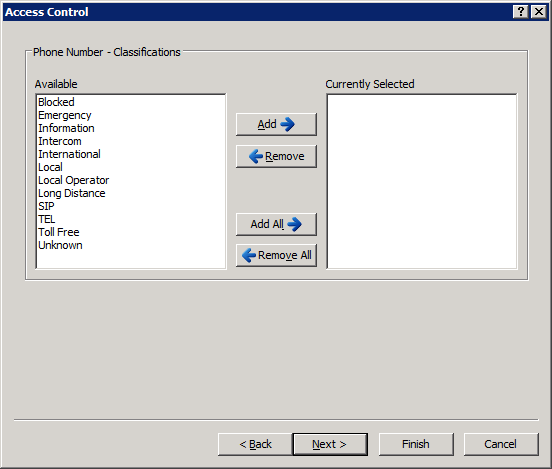
-
In the Available box, select SIP and then select the Add button.
-
Select the Finish button.
The station for Exchange Unified Messaging is saved and displayed in Interaction Administrator.