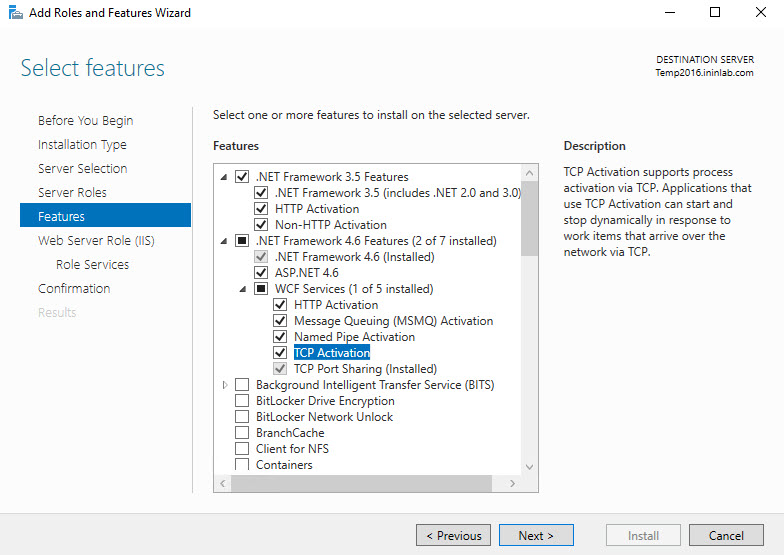- Contents
Web Portal Marquee Installation and Configuration Guide
Activate Windows Communication Foundation (WCF)
Activate WCF for Windows Server 2012 R2
-
From the Start menu, select Administrative Tools > Server Manager.
-
Select Add roles and features from the Dashboard.
-
Select Next twice.
-
Select Features.
-
In the Features area, expand the:
- .NET Framework 3.5 Features and select HTTP Activation and Non-HTTP Activation.
- .NET Framework 4.5 Features and select WCF Services. -
Under WCF Services select:
- HTTP Activation
- Messsage Queuing (MSMQ) Activation
- Named Pipe Activation
- TCP Activation
- TCP Port Sharing
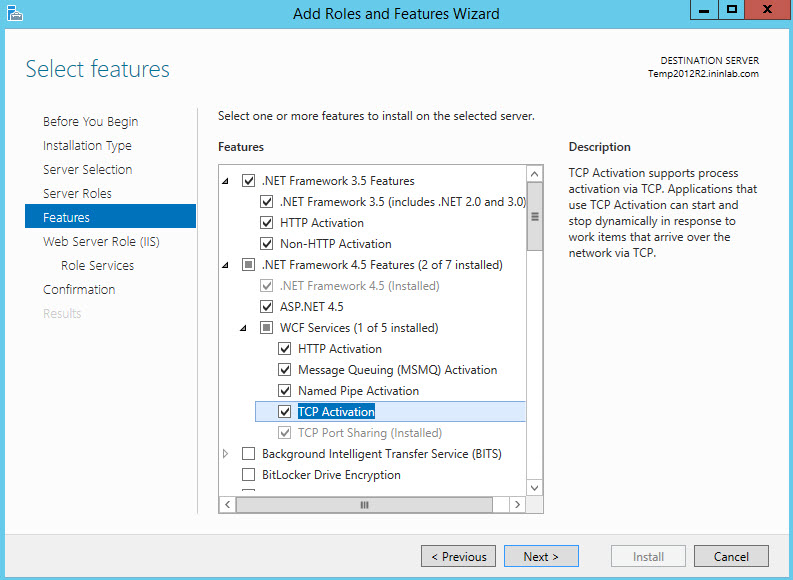
Activate WCF for Windows Server 2016
-
From the Start menu, select Administrative Tools > Server Manager.
-
Select Add roles and features from the Dashboard.
-
Select Next twice.
-
Select Features.
-
In the Features area, expand the:
- .NET Framework 3.5 Features and select HTTP Activation and Non-HTTP Activation.
- .NET Framework 4.6 Features and select WCF Services. -
Under WCF Services select:
- HTTP Activation
- Messsage Queuing (MSMQ) Activation
- Named Pipe Activation
- TCP Activation
- TCP Port Sharing