- Contents
Web Portal Marquee Installation and Configuration Guide
Appendix B:Set up TCP Ports for Interaction Web Portal
Configure specific Interaction Web Portal TCP ports in your firewall to allow the IWP Web Server to communicate to the database and the CIC server.Specify these ports to access all IWP features, for example, reporting purposes, recording access, and questionnaire scoring analysis.
Typically, the TCP ports are entered after an administrator establishes a Data Management Zone (DMZ) configuration behind the network firewall.Where and how the ports are entered depend on the firewall.
The following table lists the TCP ports and how they are used for IWP:
|
Port |
Protocol |
Use |
|
3952 |
TCP |
Session Manager PureConnect port for client connections to the CIC server. |
|
389 or 636(TLS/SSL) |
TCP |
LDAP or LDAPS - Lightweight Directory Services is used to store IWP configuration. |
|
445 |
TCP |
Microsoft-ds Copying recordings from the CIC server to the media folder for streaming. |
|
1433 |
TCP |
Ms-sql-s Scheduled reports access. |
|
8106 (IIRC) |
TCP |
Provides access to recordings from the CIC server or remote content server. |
|
8070 |
TCP |
Interaction Marquee package data updates. |