- Contents
Interaction Scripter Developer's Guide
Get and Set attributes
The functions below demonstrate how to set and get call attributes from a call that is on the user's queue while logged into Scripter. It also demonstrates how useful the IS_Action_Trace function is.
NOTE: These code snippets attributes only work in Scripter.Net.
/* This method will return the value of a given call attribute * @param p_sAttributeName * @Author PureConnect Customer Care */ function getCallAttr(p_sAttributeName) { var CallObj = scripter.createCallObject(); var attrValue = ""; CallObj.id = IS_ATTR_Callid.value; if (CallObj.id != -1) { attrValue = CallObj.getAttribute(p_sAttributeName); IS_TraceNote('Callid: ' + CallObj.id + ' Getting Attr: ' + p_sAttributeName + "=" + attrValue); return attrValue; } else { IS_TraceError('Could not get valid call object'); return attrValue; } } /* This method will set the value of a given call attribute * @param p_sAttributeName * @param p_sAttributeValue * @Author PureConnect Customer Care */ function setCallAttr(p_sAttributeName, p_sAttributeValue) { var CallObj = scripter.createCallObject(); var attrValue = ""; CallObj.id = IS_ATTR_Callid.value; if (CallObj.id != -1) { IS_TraceNote('Callid: ' + CallObj.id + ' Setting Attr: ' + p_sAttributeName + "=" + p_sAttributeValue); CallObj.setAttribute(p_sAttributeName, p_sAttributeValue); } else { IS_TraceError('Could not get valid call object'); } } /* * This method will bring send custom trace messages to the Scripter vwrlog * @Author PureConnect Customer Care*/ function IS_TraceNote(p_message) { IS_Action_Trace.message = p_message; IS_Action_Trace.level = 3; // 3= Notes level IS_Action_Trace.click(); } function IS_TraceError(p_message) { IS_Action_Trace.message = p_message; IS_Action_Trace.level = 0; //0 = Error level IS_Action_Trace.click(); }