- Contents
Interaction Scripter Developer's Guide
IS_Action_EstablishPersistentConnection
Definition
This action calls an Agent to establish a persistent connection. It has no effect unless the Agent is logged into Scripter using a Remote Station or Remote Number with the persistent connection setting set. If not, the action is ignored silently. It calls the Agent only if a persistent connection has not been established. Afterwards it plays a .wav file to the Agent and then drops. The system keeps the audio connection open since the Agent has a persistent remote connection. This establishes a persistent audio path before a campaign call is routed to an agent. There are two reasons for doing this:
-
The called party does not experience a delay before the Agent gets connected to them (while the Agent's remote number is called the first time or whenever the persistent connection must be re-established).
-
During this delay, the called party does not hear ringback. Outbound calls will not play ringback to the called party on the first call for a persistent remote Agent.
Script developers can hook this action into an initial page that is loaded only once, or they can invoke it from a button that Agents press. As an alternative, this action can be integrated into a break mechanism so that the connection is re-established whenever an Agent goes off break. Some customers routinely set up an initial script page that causes the Agent to be called to establish persistent connections. This built-in action simplifies this business practice.
Attributes
- [callback]
-
The callback property ensures that this action executes asynchronously in Interaction Connect. Starting with 2018 R3, all Interaction Scripter actions (IS_Actions) provide a callback property for use in Connect scripts only. In the example below, statements inside the highlighted callback function block execute only after the action completes. The callback will return an error if the action fails. See Writing custom scripts for Interaction Connect or Scripter .NET.
Here's how to use the .callback property in a script for Interaction Connect:
function IS_Action_EstablishPersistentConnection() { IS_Action_EstablishPersistentConnection.callback = function(error) { if (error) { console.error("IS_Action_EstablishPersistentConnectionfailed."); } else { console.log("IS_Action_EstablishPersistentConnection succeeded."); } } }
Notes
The wave file that plays when a persistent connection is established is set on the Skills and ACD tab for a campaign, on the Persistent Connection expander.

This wave file should play a tone, or say something such as "connection established" to inform the agent that a persistent connection has been established. When agents logon to Interaction Scripter Client, the /initiate command line option can be used to initiate a persistent station connection. That option causes the system to invoke the IS_Action_EstablishPersistentConnection API action, which calls the agent to create a persistent audio path, before playing the wave audio to the agent.

Interaction Scripter Client login dialog
As a result, customers will no longer hear ringback on Dialer calls. Without this feature, the first call received by a remote agent causes the customer to hear ringback, because a connection to the remote station has to be established by having Telephony Services place a call to the agent. Afterwards, the remote station remains off hook and the receives calls without ringback. Calling the action eliminates ringback in all cases.
Example
<body>
<input type=button name="IS_Action_EstablishPersistentConnection" value="Establish Persistent Connection">
</body>