- Contents
Interaction Scripter Developer's Guide
What is Interaction Scripter?
Interaction Scripter is a client application that executes campaign scripts written in HTML and Javascript. This application is used primarily by call center agents. Scripter's primary job is to execute campaign scripts—HTML pages that guide call center agents through stages of a campaign call. Scripts are displayed inside an embedded instance of Microsoft's Internet Explorer web browser. Since the browser component is built-in, Interaction Scripter can intercept and respond to web events. It fully leverages IE's feature set and can render sophisticated user interfaces.
Interaction Scripter allows call center agents to login to running campaigns. Each campaign has an associated campaign script (written in HTML) that implements screen pop, navigational aids, narratives, and data entry forms. Scripts are rendered by an embedded web browser component. Information that was collected or modified by agents is routed back to campaign databases.
Note: The term "Interaction Scripter" refers to the client application that executes scripts, and also to the programming API that is used to create scripts. This documentation uses "Interaction Scripter Client" or "Scripter Client" to differentiate between the client application and the Interaction Scripter programming language. For details of running Interaction Scripter Client from a user perspective, refer to the Interaction Scripter Client User Guide.
Navigating a campaign script is much like surfing the Internet. Agents use simple point-and-click mouse movements, rather than typed commands, to control the Interaction Scripter Client. Each screen tells the agent what to say, and offers appropriate options for that stage of the call. Campaign scripts can display any combination of text, graphics, and visual controls. Interaction Scripter is a scripting host that exposes specialized telephony objects to scripting languages.
Interaction Scripter client is a powerful, stable, extensible, customizable DHTML client that uses off-the-shelf Internet technology to deliver user interfaces that proprietary scripting clients cannot match. Interaction Scripter's unique combination of API and client features provides a world-class solution that offers immense power.
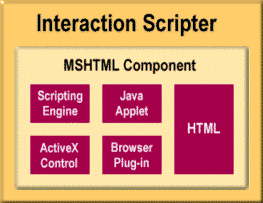
Interaction Scripter can be fully customized using nothing more than standard HTML code. However, its power and extensibility become apparent when one considers that Scripter fully supports Dynamic HTML (DHTML) and ECMA-262 JavaScript. These scripting languages, although not required for the deployment of the client, allow developers to greatly extend the functionality of campaign scripts by manipulating call, chat, conference, user, or queue objects in campaign scripts.
-
Campaign scripts are created using well-understood and well-documented HTML coding technologies. Scripts can be created using off-the-shelf HTML development tools. The pervasiveness of individuals skilled in writing and maintaining HTML code makes script development easy and inexpensive.
-
Campaign scripts run in the Interaction Scripter .NET Client. You cannot run scripts in a web browser, since the client is a scripting host that exposes methods and properties that browsers do not provide. The Scripter Client offers state-of-the-art browsing, since an instance of Microsoft's Internet Explorer is embedded into the client application.
Interaction Scripter Client supports two types of scripts
All campaigns except agentless campaigns have a script that displays contact information to an agent. Scripts prompt for data entry, tell agents what to say, and provide navigation options that agents use to transition between calls or stages of a call. Interaction Scripter .NET Client populates the agent's display with information pertaining to the call, the customer, and the campaign, based on behavior defined in a script. Information collected or modified by agents is routed back to campaign database tables.
Interaction Scripter Client supports two types of scripts: base scripts configured by non-programmers in Interaction Dialer Manager, and custom scripts created by web developers.
-
Base scripts (also called Standard Forms) display columns from the contact list, and may offer textual prompts for the Dialer agent to read to the contact. Base scripts provide simple page-to-page navigation controls and call disposition options.
-
Custom scripts also provide screen pop, navigation controls and disposition options, but with any desired appearance and layout. Custom scripts require web development expertise to create.
Interaction Scripter Client supports any combination of base and custom scripts when multiple campaigns are running. Agents receive exactly the information and options they need to process each call.