- Contents
Interaction Administrator Help
 Configure remote station
options
Configure remote station
options
CIC supports remote agents who run CIC clients outside of the network domain of the CIC server. Most commonly, these agents have a PC at home with two phone lines (or ISDN, etc.), and access to the CIC server via the Internet. These agents can connect CIC clients to the CIC server and have incoming company calls routed to them at home. This Remote Station Configuration page allows you to specify a line group to carry calls routed to remote agents.
To configure a remote station, select Default Station under the Stations node, and then click the Remote Station tab in the Default Station Configuration dialog box.
Note: You must create the line group in the Line Group container before you can assign it to carry calls to remote stations.
Line Group
Select the (predefined) line group from the drop-down list. When the program routes an incoming call to a remote agent connected to CIC, that call is forwarded to the remote agent using a line in the specified line group. This setting affects agents logged into remote stations and agents logged into remote numbers.
Disable Automatic Connect on no-ringback / no-answer
Select this check box to prevent false connections with long PBX delays.
Station Connections are Persistent
Select this check box to maintain a persistent voice connection to the CIC server. The audio path will not disconnect until the station initiates the disconnection.
Clear this check box to indicate when CIC determines that the audio path to the station is no longer needed, and CIC will initiate the disconnection.
Connection Timeout (min)
If a station connection is persistent, you can configure the timeout in minutes. If you leave a remote station connected, it will stay connected until it is manually disconnected, which could result in additional billing. By setting this parameter to a value in minutes greater than 0, the connection will timeout at the set number of minutes. By default, this setting is 0, meaning it is disabled and the connection will not time out.
This option can be configured here, or in the default remote station configuration.
Connection Call Warm Down Time
This value represents the number of seconds a connection call should remain connected after the regular call is disconnected. Once this timeout is expired, the connection call will be disconnected. The default value for this option is 5 seconds.
Note: This option is not used for persistent connection calls.