- Contents
Interaction Administrator Help
Paste
Click the Paste button to paste the most recently copied configuration entry in the list view (right pane). This operation presents a dialog box for you to enter the new name of the pasted object.
Note: If you copy and paste a workgroup, the workgroup members in the original workgroup are not copied to the destination workgroup. The problems with users inheriting rights are too complicated and require the administrator to deliberately add members into workgroups created this way.