- Contents
Interaction Administrator Help
 SIP station addresses settings
SIP station addresses settings
Use this page to configure your SIP station addresses. Depending on whether you are configuring a default Global SIP Station, or a stand-alone fax or phone as a station, some of these options are not available.
Station Extension (Station configuration only)
Type a unique extension number for this SIP workstation phone. During the installation of the CIC clients, the Station Extension is created based on the user's input. You can enter any extension number you like (as long as it does not conflict with existing numbers), but it is helpful to preserve a visible relationship between a user's logical extension and his or her default workstation extension.
Note: If the Enable Regional Dialing option is selected in Regionalization - Location, and a change to a station extension creates an extension conflict, a message is displayed listing duplicate extensions. For later reference when resolving conflicts, click Copy to Clipboard to copy the listing, and then paste the content to a program that supports CSV (like Microsoft Excel).
Connection Type (Station configuration only)
This option is grayed-out and is set to SIP because you have previously selected to create a SIP workstation. Click Back to select a different type of workstation if this is not correct.
Active (Station configuration only)
Select this check box to activate the station. This enables the station to place and receive calls. Clear the check box to deactivate the station, preventing calls from coming in to or going out from the station.
Auto Conference (Station, if stand-alone phone, configuration only)
If this check box is selected, and if a call is already connected or held at the station, a conference is created between the new incoming call and the existing call(s). An announcement of the new call is played to the existing call(s) before the conference is established.
PIN (Station, if stand-alone phone, configuration only)
If you enabled auto conference you must enter the Personal Identification Number.
Identification Address (Station configuration only)
Click Edit to choose a predefined format or use an alternate format for the identification address for this SIP station.
Connection Settings
Select Obtain Settings Automatically or Use the Following Settings.
Obtain Settings Automatically (Station configuration only)
This setting allows the station’s Address and Contact Line information to be dynamically updated where the contact address and the new contact line are set automatically when an IP phone registers (SIP INVITE message or REGISTER message). This option is very useful if SIP stations use DHCP and can change IP addresses frequently.
Use the Following Settings (Station configuration only)
This setting is static where you have to manually specify the contact address and contact line.
Address: Enter the User Portion, Host, and Port manually.
Contact Line: (Global SIP Station and Station configuration)
Select an existing SIP line from the pull-down menu to use that line's settings for registration information. In a new CIC installation, the contact line for the Global SIP Station is <Stations-UDP>.
Note: If you are configuring a new station and you select "Use Global SIP Station" for the contact line on static (Use the Following Settings) SIP stations, you still need to set a contact line on the default Global SIP Station. Setup Assistant populates the contact line on the Global SIP Station with the default <Stations-UDP> setting.
Other (Station configuration only)
To enter other connection address Click Edit to choose a predefined format or use an alternate format.