- Contents
Interaction Desktop Help
General Alerting Options
Requirements: You need the Customize Client Security right to configure general alerting options. Client templates can contain configuration settings that determine your general alerting options and control whether you can alter configuration settings.
General alerting options control telephone or computer speaker alerts for incoming interactions, whether incoming interactions are automatically selected, and how long an interaction can alert before it times out.
To set general alerting options:
-
In the Configuration dialog box, click the Alerting node.
-
In the Alerting properties details pane, in the General Alerting section, select the appropriate options:
|
When selected, your telephone rings when calls come into the CIC client. Note: This option is disabled if this station is configured to Ring Always in Interaction Administrator, or if this is a remote station. |
|
|
When selected, incoming interactions ring through your computer’s speakers. |
|
|
When selected, incoming interactions ring on the computer when you are already on the phone. |
|
|
When selected, the arrival of an incoming interaction causes the CIC client to appear on top of any other application you are running. Note: If you have the Interaction Client Operator Add-On license, the My Interactions view also pops to the foreground if it was behind another view. |
|
|
When selected, the arrival of a new work item causes the CIC client to appear on top of any other application you are running. The My Work Items view pops to the foreground if it was behind another view. For more information, see Working with Interaction Process Automation for more details on work items and processes. Note: Only agents with the appropriate licenses and rights can use IPA. For more information, see IPA User Licenses and IPA User Rights. |
|
|
You can have multiple interactions in the My Interactions queue. However, you can perform actions (such as mute, record, transfer, etc.) on only the currently selected interaction. When you enable this option, the CIC client automatically selects the oldest interaction that is not disconnected when the currently selected interaction leaves the queue. Tip: By default, if there are no active interactions in My Interactions, when an alerting interaction appears, it is automatically selected. |
|
|
When selected, any new outgoing interactions in a queue are automatically selected. |
|
|
Typically, 6 seconds covers one ring and a pause, so 18 seconds allows approximately three full ring cycles. The duration of this timeout defaults to the value on your Client Configuration template in Interaction Administrator. If you don't have a template, the duration defaults to 30 seconds. The Timeout for ACD calls is controlled separately by the Workgroup configuration on the CIC server, and it also defaults to 30 seconds.
|
-
Click Apply to save your selections.
-
Click OK to close the Configuration dialog box.
Related Topics