- Contents
Interaction Desktop Help
Interaction Resolution
Requirements: Contact Resolution is available to all users in organizations that maintain an Interaction Tracker database. However, some Interaction Tracker functions are available only if you have the appropriate licenses and security rights. For more information, see Tracker Licensing.
Interaction resolution is a process that associates an interaction with an Interaction Tracker contact. You can search by Application ID or Tracker attribute or use an advanced search to locate the appropriate Tracker contact.
To resolve an interaction by application ID or Tracker attribute:
-
Right-click the current interaction.
-
From the interaction shortcut menu, do one of the following:
-
-
Select Interaction Tracker > Resolve Interaction > By Application Id.
-
Select Interaction Tracker > Resolve Interaction > By Tracker Attribute.
-
Result: The Resolve Interaction dialog box appears.
-
Type the Application Id or enter a value for a selected tracker attribute, then click OK.
Result: One of the following happens:
-
-
If a single matching contact is found, the interaction is associated with that Tracker contact. The caller name on the selected interaction changes to that of the matching contact.
-
-
-
If more than one matching contact is found, the Multiple Resolution Candidates Found dialog box appears. Select the appropriate contact and click OK.
-
![]()
-
-
If the appropriate Tracker contact cannot be located, the Tracker Alert dialog box appears. You can search for contact again, using different criteria.
-
![]()
To resolve an interaction by using an advanced search:
-
Right-click the current interaction.
-
From the interaction shortcut menu, Select Interaction Tracker > Resolve Interaction > Find a contact to resolve to.
Result: The Find Contact Wizard appears.
![]()
-
Enter your search criteria and click Next >.
Tip: For more information, see Find a Tracker Contact.
-
In the Search Results page of the Find Contact Wizard, do one of the following:
-
-
To complete contact resolution, select an entry and click Finish.
-
To further refine your search, click <Back and enter additional search criteria.
-
Click the Last Name hyperlink or right-click anywhere on the row containing the contact and select Properties from the shortcut menu.
-
Result: The Properties for Contact dialog box appears. Use it to modify the contact information, add a Tracker organization, or add a Tracker location, as needed.
![]()
Related Topics