- Contents
Interaction Desktop Help
Review Processed Schedule Bids
Interaction Optimizer: Only agents with the appropriate licenses and rights can see their work schedules in the CIC client. For more information, see Interaction Optimizer.
The Processed Bids dialog box contains a history of your schedule bids.
To review a bid:
-
From the Optimizer menu, select Schedule Bidding, then select View Processed Bids.
-
In the Processed Bids dialog box, select a bid.
Result: Details about how the bid was ranked appears in the Bid Information section.
Note: To see information about your rank in the group of agents bidding for preferred schedules, you must have the "Agent can see rank" and "Agent can see relative rank" Optimizer Security rights.
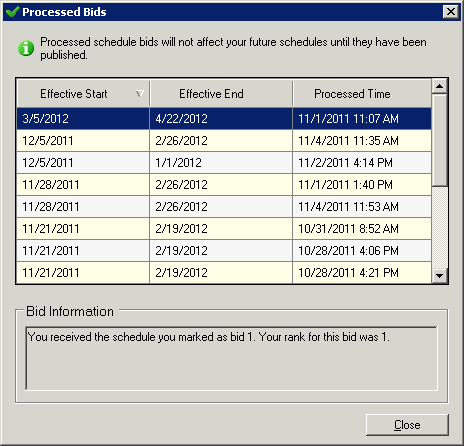
Related Topics