- Contents
Interaction Desktop Help
Park an Email Message on Another Person’s Queue
You can park an ACD-routed email message directly on another CIC client user’s extension. This places the email message on hold on the recipient’s My Interactions queue.
This procedure assumes you are transferring calls from My Interactions, but you can transfer calls from any queue you are monitoring.
To park an email message using the Park on Queue button:
-
Select the email message. Select a directory entry and then, on the Directory toolbar, click the Park on Queue button.
Result: The interaction is immediately removed from the Email List, My Interactions or any other queue you are monitoring and appears in the selected user’s queue.
Note: If the Park on Queue button does not appear on your Directory toolbar, see Directory Toolbar Buttons for a list of available buttons and see Customizing Toolbars for instructions on adding it to your Directory toolbar.
To park an email message using the Transfer dialog box:
-
Select the email message and do one of the following:
-
In the Email List or My Interactions, click the Transfer button.
-
In My Interactions, right click the email message and choose Transfer from the shortcut menu.
Result: The Transfer dialog box appears.
-
In the Transfer To: field, type all or part of the recipient’s name or number.
Result: A drop-down list of choices appears.
Tip: If the drop-down list does not contain the contact you expected, check the search criteria selected in the Options drop-down list and adjust them if necessary.
-
From the drop-down list, do one of the following:
-
-
Select "Dial [your entry] as Digits" to convert a text entry into numbers.
-
Select the appropriate contact name and associated extension or phone number.
-
Result: If the designated transfer recipient is a CIC user, status information appears. It shows whether the transfer recipient is logged onto the CIC client and is able to accept the transferred email message. This can help you decide what kind of transfer to use.
-
Click the Park button.
Result: The email message disappears from your Email List or My Interactions and is placed on hold in the recipient’s queue so the recipient can select it later.
Related Topics