- Contents
Interaction Desktop Help
Understanding Speed Dial Hyperlinks
Speed dial contacts within a speed dial view appear as hyperlinks when an interaction is selected. A speed dial hyperlink is blue in color and is underlined, just as a typical hyperlink would appear.
-
When an Operator Console user clicks an enabled hyperlink, the CIC client transfers the currently selected interaction to that contact.
-
When a non-Operator Console user clicks an enabled hyperlink, the CIC client dials the default telephone number associated with that contact.
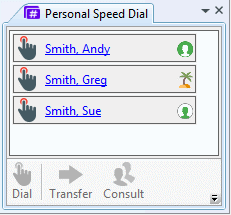
Related Topics