- Contents
Interaction Desktop Help
View Tracker Directory Entries
Requirements: Some Interaction Tracker functions are available only if you have the appropriate licenses and security rights. For more information, see Tracker Licensing.
You can view extended information for Interaction Tracker Filtered Directory entries.
To view Interaction Tracker Filtered Directory entries:
-
Right-click a directory entry.
-
From the drop-down menu, click Properties.
Result: The Properties for Contact dialog box appears.
The several tabs of the Properties dialog box can contain similar information to other CIC client directory entries:
-
Name, title, department and company
-
Home, business, cell phone, pager and fax numbers
-
Home and business street addresses
-
Home and business email addresses
-
Business website address
-
Assistant’s name and phone number
-
Notes
Interaction Tracker-specific information is displayed on these tabs:
-
Tracker Addresses
This displays the physical addresses for organizations, locations, and individuals. Addresses have types, such as Home, Business, Business2, and Shipping. Your CIC administrator can extend the address types.
-
TrackeriAddresses
This displays the electronic addresses for organizations, locations, and individuals. The iAddresses have types, such as Phone number, Fax number, and email address, and subtypes such as Home, Business, Assistant, and Home2. Your CIC administrator can extend the iAddressconnection types and subtypes.
-
Tracker Attributes
This displays user-defined attributes for some of the more significant entities, such as Interaction Segments, Individuals, Locations and Organizations. Additional information can be associated with these entities.
Related Topics