- Contents
PureConnect Release Notes
IC Business Manager Feature Improvements
IC Business Manager now supports the addition or removal of agents in a workgroup queue. Feature improvements allow for the use of server parameters to restrict the number of records that appear in the IC Business Manager statistics views.
Addition/Removal of Agents in a Workgroup Queue
This release adds support for supervisors to add and remove agents to/from a workgroup queue in IC Business Manager. Supervisors can add or remove up to 25 agents at a time in the Manager Workgroup Membership dialog box.
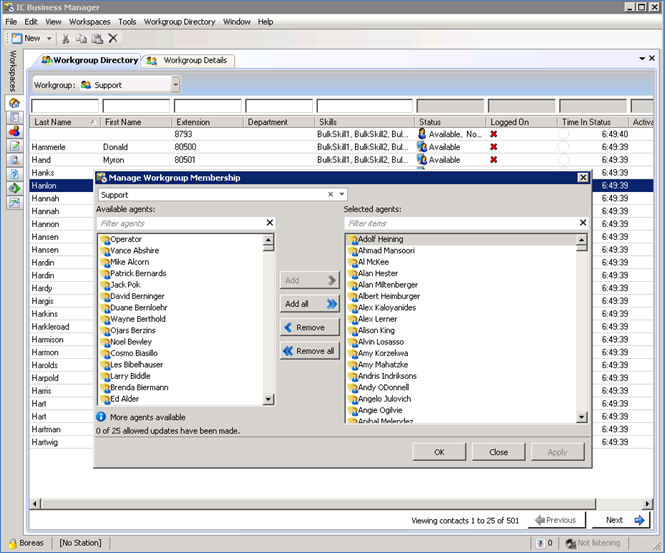
Adding or removing agents in a workgroup queue
Server Parameters for IC Business Manager Views
You can now use server parameters to restrict the number of records that appear in the IC Business Manager Statistics view. To set the server parameters, add them in the Server Parameters container in Interaction Administrator. Then, set the parameter values.

Note:
Genesys performed scalability tests for 5000+ agents and 500+ supervisors, with each supervisor allowed to observe up to 720 agent statistics and 720 workgroup statistics simultaneously. Exceeding the tested number of simultaneous statistics watches could cause Customer Interaction Center server scalability issues.