- Contents
PureConnect Release Notes
Interaction Dialer Enhancements
Beginning with this release, you can find information about new features in this document, CIC Release Notes. Information about previous releases, CIC 4.0 through CIC 2016 R1, is still available in Interaction Dialer Release Notes, which you can find in the CIC Documentation Library at help.inin.com.
Interaction Dialer Advanced Campaign Management Tool
Using the Advanced Campaign Management feature for Interaction Dialer, you can more easily configure a campaign to modify its behavior automatically as conditions change throughout the day. Using the tools on the Campaign Sequence tab in Interaction Administrator, you can break down the campaign into groups, each with the same set of campaign properties. You can adjust the values of the campaign properties in each group. Then, you can arrange the campaign groups in a sequence such that the flow of the campaign moves from group to group based on time, event, or statistical triggers.
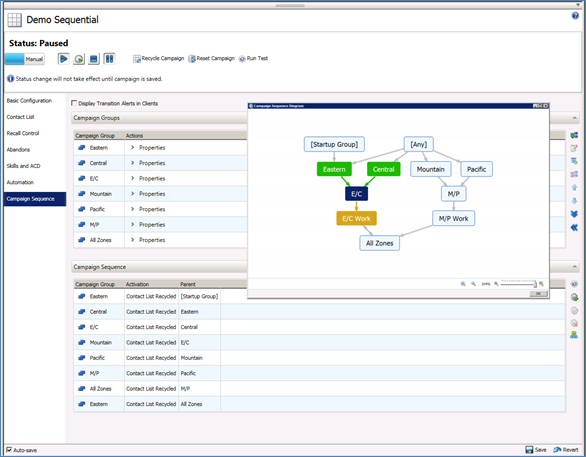
Interaction Administrator Campaign Sequence tab
Once a campaign sequence runs, you can monitor its behavior in real time from the Dialer Campaign Sequence Details view in IC Business Manager. In the view, you can easily track the campaign using statistics, progress gauges, and color-coded listings.
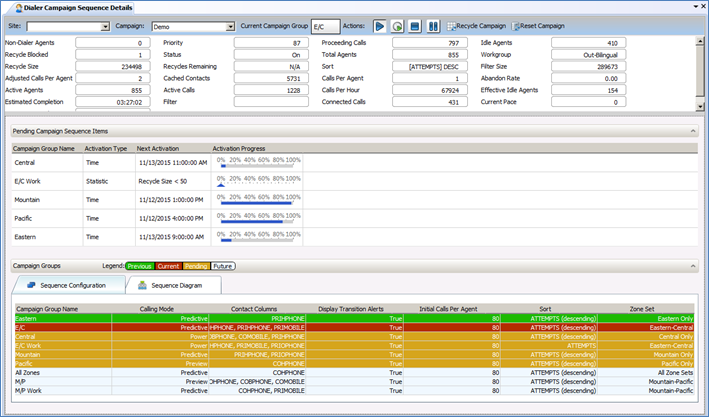
Interaction Administrator Campaign Sequence tab
For more information about Interaction Dialer advanced campaign management, see the Advanced Campaign Management for Interaction Dialer Overview Guide in the Interaction Dialer section of the CIC Documentation Library at help.inin.com.