- Contents
SOAP API Developer's Guide
Install Microsoft SOAP Toolkit 2.0
IMPORTANT: This procedure is no longer required. All SOAP Toolkits were replaced by the Microsoft .NET Framework. Since SOAP Toolkits are no longer supported, installing SOAP toolkit is no longer necessary.
This procedure explains how to install Microsoft SOAP Toolkit 2.0. Microsoft's SOAP Toolkit makes it possible for programmers to invoke a web service as easily as invoking a method on an object. The Microsoft SOAP Toolkit reads in an WSDL file, and dynamically generates COM interfaces for operations described in the file.
-
Download Soap Toolkit 2.0 from Microsoft's web site.
-
Run SoapToolkit20.exe. Wait for it to download additional components from the web.
-
Press Next to advance past the welcome page.
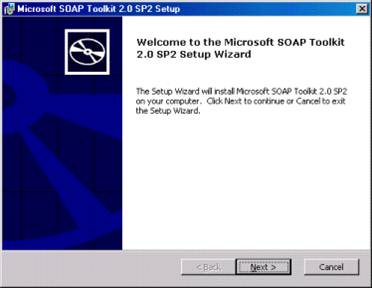
-
Take a moment to read the End-User License Agreement. Then press Next to proceed.
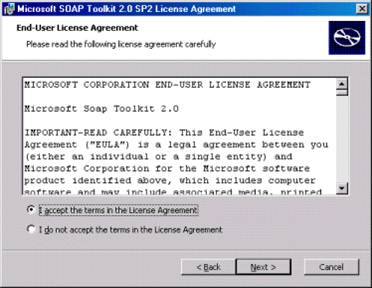
-
Update your name and organization as needed. Then press Next to proceed.
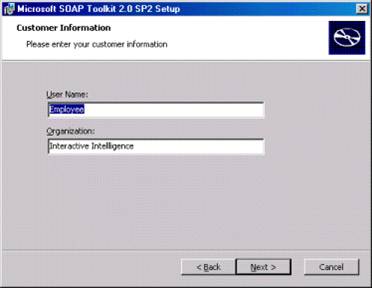
-
Press Custom if you wish to install specific components (or install on a drive other than drive C). Or press Complete to install using default values.
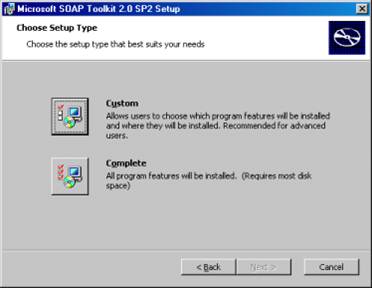
-
Press the Install button to begin copying files.
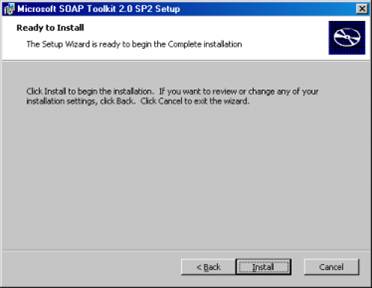
SOAP Toolkit Install dialog #5 -
Stand by while files are copied to your hard drive.
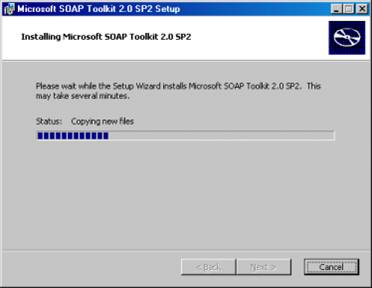
-
Press Finish to dismiss the setup program.
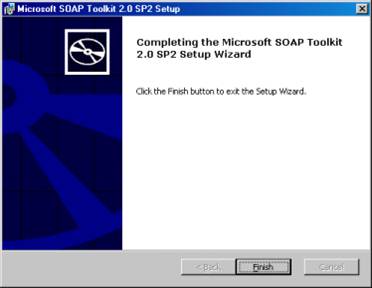
-
Setup creates a program group named Microsoft SOAP Toolkit. To access the online help, press Start, then select Programs > Microsoft SOAP Toolkit > User Guide.





