- Contents
CIC Regionalization and Dial Plan Technical Reference
Understand the dial plan settings
CIC creates the initial dial plan settings when a system administrator runs Setup Assistant on the server and chooses to create a dial plan. Setup Assistant includes a wizard that allows the administrator to specify a list of local area codes and exchanges. Setup Assistant then uses that information to create the appropriate entries in the dial plan, along with some default, generic entries. You can see the local and default entries when you open the phone numbers configuration in Interaction Administrator.
If the system administrator chose not to create or import a dial plan when running Setup Assistant, the dial plan will be blank.
For more information on Setup Assistant, see IC Setup Assistant Help.
Note:
For international number plans, it is recommended that you import your own dial plan or create your dial plan in Interaction Administrator.
Default dial plan entries
The following default entries in the Phone Number Configuration container allow Customer Interaction Center to format and classify certain types of calls without Administrator modification or input:
| Description | Entry | Description | Entry |
|---|---|---|---|
|
SIP (explicit) |
|
SIP (secure) |
|
|
SIP address (@-based) |
|
SIP (with IP address or phone number) |
|
|
Company Operator |
|
Local Telephone Company Operator |
|
|
911 |
|
411 or Information |
|
|
Toll Free Numbers |
|
Blocked Numbers |
|
|
Long Distance |
|
Single digit extensions |
|
|
Double digit extensions |
|
Three digit extensions |
|
|
Four digit extensions |
|
Five digit extensions |
|
|
Six digit extensions |
|
N-digit extensions |
|
|
International Numbers |
|
Other numbers |
|
Rules for standardized numbers
The dial plan configuration packaged with Customer Interaction Center illustrates the preferred way to implement standardized number formats. If you want the phone numbers to be completely international and portable to any location in the world, keep these characteristics in your standardized number format:
-
Numbers are completely specified. Entries should contain a country code preceded by a plus sign (
+), an area/city code (if applicable), a local number, and an optional extension. -
Exceptions are:
-
The number is purely an extension, like
/131. -
The number is a specially-recognized number in a country, such as
911.
-
Numbers are location-independent and must contain
addressinformation rather than dialing information. For example, an international number should not be standardized to include the 011 International Direct Dialing (IDD) prefix, because other countries and numbering plans have different IDD prefixes.
Wildcard characters
Wildcard characters are variables used to represent a range of numbers in phone number patterns. Patterns can consist of all digits, all wildcard characters, some non-dialing characters (such as + and /), or any combination.
| These digits and characters… | Are represented by the wildcard character… |
|---|---|
|
0 through 9 |
|
|
2 through 9 |
|
|
Any characters after the 7, 10, or 11 required telephone company digits |
Using |
|
0 through 9, |
|
|
|
|
Special characters
These characters are not actually dialed, but are preserved as part of the stored phone number:
-
+is a prefix to introduce a country code. -
/is a prefix to introduce an extension for direction extension dialing.
Ordinal numbers
Ordinals identify the position or order of a number in a sequence, such
as 1st, 2nd, 3rd, etc. Their positions
are displayed in braces such as {1}, {2}, {3},
etc., and can be combined with dialable digits.
The following table indicates input and output patterns for a local phone number, 872-3000:
| Local Number Input Pattern | Output Pattern (Ordinal) |
|---|---|
|
8723000 |
|
|
317NxxxxxxZ |
|
|
317NxxxxxxZ |
|
Dial groups
A dial group is a group of lines or channels that are defined in the Line Groups container and that CIC uses for outbound calls. The lines included in this group should have a direction of Outbound or Both, rather than Inbound, to avoid line contention when dialing.
You can assign dial groups to patterns in the dial plan to direct certain kinds of outbound calls to specific lines. For example, outbound international calls might be directed to one dial group, while local outbound calls are directed to another dial group.
You could also create a SIP line group and assign it to the default
sip:Z entry in the dial plan so that all SIP calls will use
the SIP line group.
Location filters
The location filter assigned to a dial plan object determines the locations to which that object applies.
| This filter… | Means that… |
|---|---|
|
|
The entry is applicable to all locations. |
|
|
The entry is not considered for live dial plan processing. This provides a convenient way to deactivate an entry for testing or other purposes. |
|
|
The entry applies to multiple locations, which you can select. |
|
|
The entry applies to all entries that are not already assigned to other locations. It also defines the SIP Station and SIP Line codec used when no locations are defined. |
|
|
The entry applies to a single location, which you select. |