- Contents
Managed IP Phones Administrator Guide
Create a Voice DNS Forward Lookup Zone
Genesys recommends that you create a "voice" DNS forward lookup zone to create a separate DNS domain for the voice VLAN (managed IP phones and SIP lines) for the following phones:
-
Polycom
-
Interaction SIP Station I and II
-
AudioCodes
-
Genesys
For example, you can create a DNS domain for voice, yourvoicelan.voip,
in addition to the existing DNS domain for data, yourdatalan.local
or yourdatalan.com, and set each NIC to register with the
appropriate DNS server. (The examples used here are lab.voip
and lab.local) This action ensures that when the DHCP scope
provides the managed IP phones with the primary DNS lookup zone, the phones
register correctly with the DNS voice domain.
You must be familiar with DNS server configuration and have required domain administrator permissions to complete the network configuration procedures.
To create a voice DNS forward lookup zone
-
On the computer that functions as the DNS server, click Start->Programs->Administrative Tools->DNS.
-
Right-click on Forward Lookup Zones and then click New Zone…
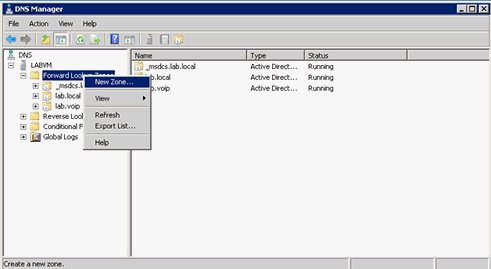
The New Zone Wizard launches.
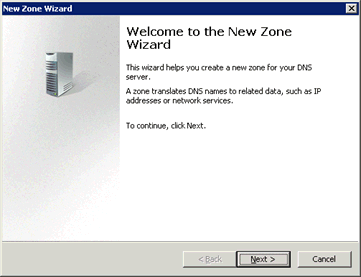
-
On the Zone Type page, click Primary Zone (default).
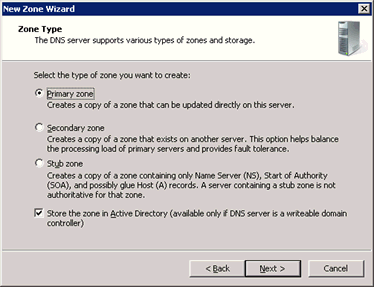
Leave Store the zone in Active directory selected (default).
-
On the Active Directory Zone Replication Scope page, click To all DNS servers in the Active Directory domain (default).
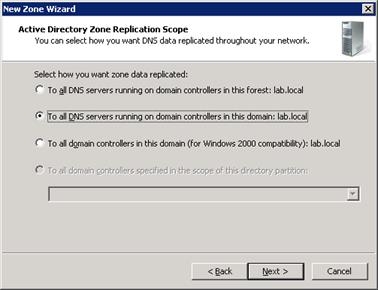
-
On the Zone Name page, type the name to use for the DNS voice domain (in this example,
lab.voip).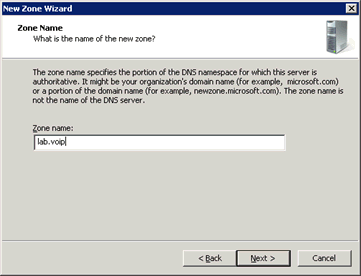
-
On the Dynamic Update page, click Do not allow dynamic updates.
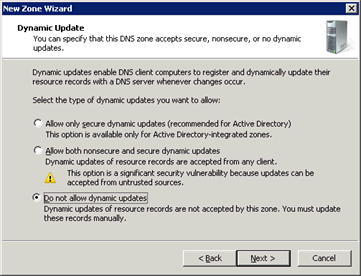
For a more secure environment, the server "voice" NIC IP addresses need to register in the voice DNS domain only. Genesys doesn't allow the server to register them dynamically.
-
Once the New Zone wizard completes, click Finish.
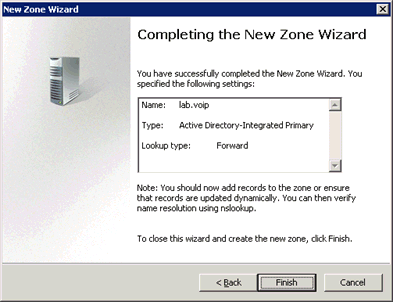
The new lab.voip forward lookup zone for the DNS voice domain is now available in the Forward Lookup Zones container.
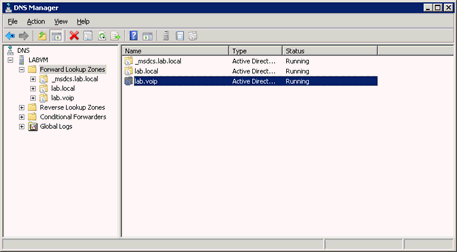
-
Complete the steps to Create DNS Host (A) Records for Servers in the DNS Voice Domain.