- Contents
Group Report Data
Use a report pane or window to group data in a report.
To group report data
-
Open a report pane or window.
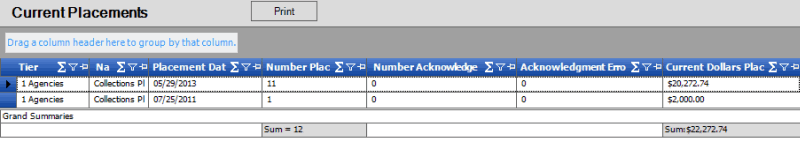
-
Click a column heading, drag it into the space above the column headings, and drop it. AIM groups the accounts on the specified column.
-
To view the accounts in a group, click the plus sign (+) next to the group to expand it. The following example shows the report grouped by tier.
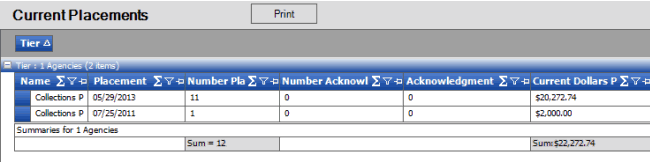
-
To add a group within a group, expand a group, click a column heading, drag it into the space above the column headings, and drop it. The following example shows the report grouped by tier and name.
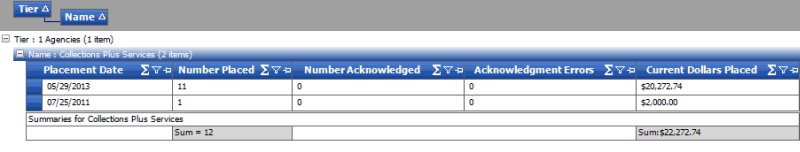
-
AIM sorts the groups in ascending order by default. To change the sort for a group, click the group heading.
-
To delete a group, click the group heading and drag and drop it back into the query results space.