- Contents
Archive Configuration, Archive, and Restore Tools Help
Introduction to the Archive Configuration, Archive, and Restore Tools
The Archive Configuration Tool allows you to configure the system for archiving account data. Configuration includes specifying the archive server, archive database, and which tables a user can archive, view, and purge. Configure the system before attempting to archive or restore account data.
The Archive Tool allows you to archive account data to increase performance in your production database by removing most of the data for older, returned accounts. Archiving moves most account data from your Latitude database to an archive database that you or a Latitude by Genesys representative created. The system doesn't archive all data it uses some data to open the account in the Work Form and some data for financial accounting.
You can view the archived data in the Archive Panel in the Work Form in Latitude. For more information about the Archive Panel, see "View Archived Data" in the Latitude documentation.
We recommend that you store the archive database on a different server than your Latitude database to increase performance on the production server. Since the archived data is rarely used, you can store it on a server with lower performance requirements, which can result in lowered data storage costs. If your company uses more than one production database, set up a separate archive database for each production database.
The Restore Tool allows you to restore archived account data. Restoring moves account data from the archive database to your Latitude database. Once you restore account data, you can view it as you normally would in the Work Form in Latitude.
Archive and restore permissions
The system requires the following permissions to allow you to archive and restore account data:
-
Access Archive/Restore Functionality
-
Enable Archive of Account Data
For more information about these permissions, see "Archive Permissions and Policies" in the Latitude documentation.