- Contents
Archive Configuration, Archive, and Restore Tools Help
Specify Configuration for Archiving Account Data
Use the Latitude Archive Configuration Utility window to specify the configuration for archiving account data.
To specify configuration for archiving account data
-
Open the Latitude Archive Configuration Utility window.
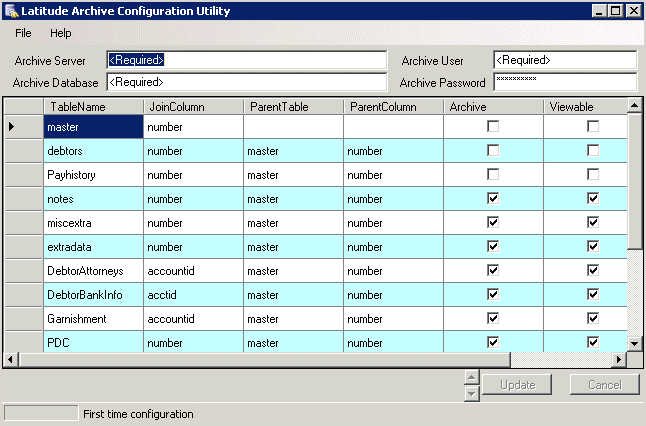
Archive Server: Server where the archive database resides.
Archive Database: Name of the database to store archived account data.
Archive User: User ID for accessing the archive database.
Archive Password: Password for accessing the archive database.
Archive: If selected, the system archives the data in the corresponding production table.
Viewable: If selected, you can view the archived data in the Archive Tool and in the Archive panel in Latitude.
Archive: If selected, the system purges the data in the corresponding production table after archiving the data.
-
Complete the information and then click Update.